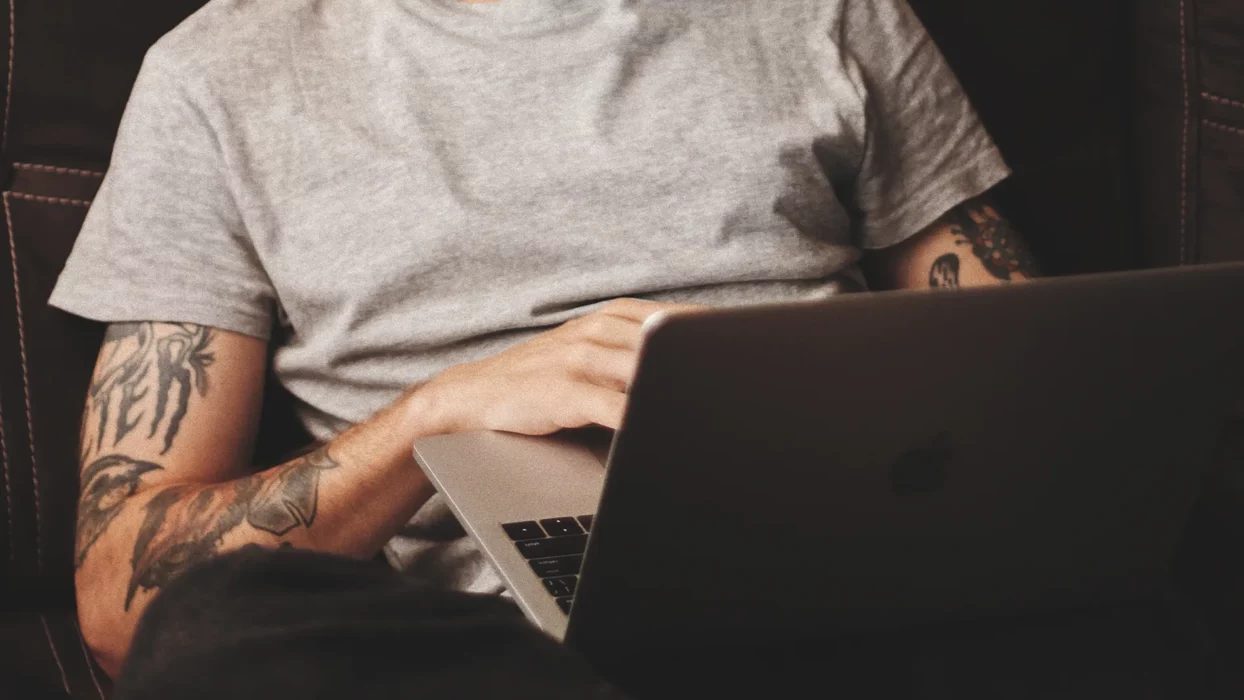When it comes to school web design, security is of the utmost importance. Ensuring that your school’s website is secure and up-to-date with the latest cyber safety measures is essential to protecting the sensitive data these sites can contain. This article will explore the 10 best practices for securing your school web design. From using strong passwords to making sure that all your data is encrypted, these tips can help you create a secure online presence for your school.
1 Why school websites need to be secure
Our agency specialises in school web design with a proven track record of designing WordPress websites for schools and colleges to create engaging and beautiful educational websites. We’ll create a user experience to help guide your prospects through an enjoyable journey to encourage new admission enquires while showcasing your school’s unique values.
In today’s competitive market, school websites have become a crucial communication tool for educators to appeal to prospective parents, students and staff. They offer a visual platform for important school information, schedules, subjects, grades and reports, and even online classes. However, with this convenience comes the need for increased website security measures to protect sensitive data from cybercriminals.
Hackers constantly seek vulnerabilities in school websites to gain unauthorised access to confidential information or launch malware attacks. Without proper school web design hosting and maintenance, websites can be hacked or compromised, putting personal and school data at risk.
Securing a school website requires a multi-layered approach. School administrators and IT staff must stay updated on the latest school website security threats and implement measures to protect against them. This can include finding a secure hosting provider specialising in the chosen CMS platform, using strong passwords and multi-factor authentication, regularly backing up data, and providing cybersecurity training to staff.
As a leading London WordPress agency, we’re confident it’s one of the best platforms for schools and colleges considering redesigning their school website. We invest heavily in managed WordPress hosting, guaranteeing an effective solution for maintaining a secure school website. Providers such as WP Engine offer advanced security features like daily backups, malware scanning, and software updates to ensure the highest level of security for your school website.
Securing your school website starts with a proactive approach, picking an agency that can host on a managed WordPress service and one that follows best practices for building a WordPress site. By taking these steps, you can begin your redesign safely in the knowledge that your new school web design will remain secure and protected from attacks and data breaches.

2 Keep platforms and plugins up-to-date
One of the most important steps in securing your school web design is to keep WordPress versions and plugins up-to-date. Many schools use WordPress as their content management system, which requires regular updates to ensure any security vulnerabilities are patched.
WordPress Plugins, which add functionality to your website, must also be updated regularly to prevent security breaches. When plugins become outdated, they can become a backdoor for hackers to gain access to your website.
Fortunately, updating platforms and plugins is a relatively easy process that can be done from your WordPress dashboard. If you’re interested, click the “Updates” section from your WordPress dashboard and click “Update Now” for any available updates. Or check out our WordPress guides.
It’s important to note that updating your school website should be done with caution, especially if you have a custom Wordpress theme or a lot of WordPress plugins installed. Before updating, creating a backup of your website is a good idea, so you can easily restore it if something goes wrong.
In addition to updating your Wordpress version and plugins, it’s also a good idea to regularly check for compatibility issues. Some updates may cause conflicts with other plugins or themes, which can cause your website to break or stop functioning properly.
That’s why we suggest seeking a school web design agency like ourselves. By working with our WordPress agency experts, we can manage all these updates for you and catch any issues that might arise from these. We carefully monitor issues daily with plugins like Wordfence. And, by hosting with a managed WordPress hosting provider like WP Engine, you’ll never need to worry about the day-to-day management of your website’s server because important maintenance tasks are taken care of. They’ll handle the optimisation and maintenance of the server, automate updates for WordPress versions and PHP, and proactively protect against any threats. Aside from just automated maintenance, they also ensure we have access to 24/7 WordPress-specific support for an extra layer of reassurance.
By staying up-to-date with your school web design, you can help prevent security breaches and keep your website running smoothly.
3 Implement HTTPS Protocol
When securing your school website, one important aspect to consider is implementing the HTTPS protocol. HTTPS, or Hypertext Transfer Protocol Secure, is the more secure version of HTTP and encrypts all data transferred between a user’s browser and the website.
As an experienced school web design agency, we’ll never launch a website without an SSL certificate; the same applies to any other WordPress site, eCommerce store, or web app we design and build.
This encryption helps protect against potential security threats, such as hackers intercepting sensitive information, like login credentials or personal data. HTTPS also provides additional benefits, including better SEO rankings and increased trust from website visitors.
Your school website will need an SSL certificate to implement HTTPS. Many web hosting companies, such as WP Engine or managed WordPress hosting providers, offer SSL certificates as part of their secure hosting plans. Once installed, your website will display a padlock icon in the browser’s address bar, indicating a secure connection.
In addition to adding an SSL certificate, you’ll also want to ensure that any third-party plugins or platforms used on your school web design are updated and secure. These updates often include security patches and improvements to protect against vulnerabilities.
Implementing HTTPS protocol is essential in securing your school website and ensuring the safety of your students, staff, and community data.

4 Use strong passwords and enable multi-factor authentication
One of the most common ways hackers gain access to school websites is through weak passwords. Unfortunately, many people still use simple passwords that are easy to guess, such as “password123” or “12345678.” To protect your school website, it’s crucial to use strong passwords that are difficult to guess. This means including upper and lowercase letters, numbers, and symbols.
In addition to strong passwords, you should also enable multi-factor authentication. Multi-factor authentication requires users to provide additional verification in addition to their passwords, such as a fingerprint scan or a code sent to their phone. This helps to ensure that only authorised users can access your school website.
Several plugins for WordPress security provide two-factor authentication; we recommend using Wordfence Premium as their two-factor authentication is one of the best on the market. This plugin sends a unique code to a user’s phone or email, which they must enter in addition to their password to access the website. It has many other login features, such as forcing strong passwords, so there are no more “password123” issues.
As an experienced WordPress agency, we also suggest installing a plugin called Inactive Logout, which automatically logs out users who have been inactive for a certain amount of time.
By using strong passwords and enabling multi-factor authentication, you can significantly improve the security of your school website. These simple steps can go a long way in protecting your sensitive data and preventing attacks.
5 Choosing user accounts
User accounts are an integral part of managing the content of a school website. But, they can provide access to sensitive information, such as form submissions from prospective parents and information on students interested in enrolling. That’s why deciding who has access to the website is incredibly important.
We advise limiting user accounts to as few people as possible. As recommended, ensure you protect your school’s web design and sensitive data by forcing those users to set up their accounts with strong passwords and enable multi-factor authentication. All these measures will significantly reduce the risk of a security breach.
6 Limit access to sensitive data
As well as limiting user accounts, another important way to keep your school website secure is limiting access to the areas that contain sensitive data. Only authorised users or staff should access the areas where the website stores confidential data. A ‘super’ administrator user can be assigned to a school staff member or handled by our agency, so they can choose the levels to which a person is assigned.
Out of the box, WordPress users can be granted different access levels, ranging from admin (access to everything) to subscribers (commenting only). This limits each user to what areas of the CMS they can see. As experts in WordPress, our agency can also set up bespoke user types, ensuring that sensitive data can only be accessed by authorised staff.
It’s important to remember that form submissions on the school website can be a source of potential security risks depending on the form fields captured. To address this issue, forms can be set up to bypass storing submission data on WordPress or secure third-party forms can be embedded into the site so that data is handled off-site.
By implementing these measures, you can keep your school website secure and protect sensitive information from falling into the wrong hands.

7 Regularly back up your school web design
One of the most important things you can do to secure your school website is to back it up regularly. This means making a copy of all the files and data that make up your school web design and saving them in a safe location.
Why is backing up your website so important? If a security breach or website fails, a backup can help restore your website to its previous state. Without a backup, you risk losing your hard work, essential data, and even your school’s reputation.
How often should you back up your website? That depends on how often you update your website. If you frequently add new content or change your design, you should back up your website regularly. Hosting with us ensures this is done correctly with managed WordPress hosting on WP Engine. This hosting service allows us to make backups anytime and benefit from an automatic daily backup of your school web design. That way, you can be confident that your school’s website is constantly protected in case of an unexpected event.
We also deploy staging sites to test more critical functionality changes or website updates before rolling them out on the live website. This leaves your live website unaffected by any mishaps that can occur and gives us a sandbox environment to experiment with new ideas.
8 Protect against malware and viruses
Malware and viruses are one of the biggest threats to your school’s web design. These malicious programs can infect your website, steal sensitive data, and even cause your website to crash.
Using a secure hosting platform like WP Engine is important to protect your school’s website from these threats. WP Engine provides robust WordPress security features that protect your website from malware and viruses.
Additionally, you can install security plugins on your website that scan for malware and viruses regularly, such as Wordfence, which we have already mentioned. These plugins can help you detect any suspicious activity on your website and prevent it from spreading.

9 Training staff on internet safety and website security
Ensuring the security of your school website involves implementing the necessary technical measures and educating your staff on best practices. Helping them to fully understand the potential risks and vulnerabilities of managing a website that drives school admissions and storing data safely.
One of the most important steps is to regularly train your staff on your new security protocols and inform them who is responsible for the parts they play in managing a school website. This can be expanded to topics such as safe browsing, avoiding phishing scams, and how to identify and report suspicious activity for the less confident staff members. Your training should also cover the importance of keeping personal information secure, such as usernames and passwords, and not sharing them with others.
By providing regular training and resources on security, you can help your school community stay informed and vigilant against potential issues or changes in security best practices. This can help minimise the risk of security breaches and protect your school’s website and valuable information.
10 Use an experienced school web design agency
If you struggle to keep your school website secure, it may be time to contact the experts. Choosing an experienced school web design agency like ours for the design, build and hosting of your school’s new site is an excellent way to ensure it remains secure and protected against attack while looking great and working hard to increase admissions.
Our WordPress agency experts have a deep understanding of WordPress security best practices. They can implement measures that keep your school’s site secure without compromising its functionality or usability. We also have access to the latest security tools and technologies, which we can lean on to protect your site against malware, viruses, and other threats.
We’ll provide you with ongoing support and guidance on website security so that you can stay up-to-date with the latest threats and best practices. This support can be especially valuable if you’re not an IT expert or managing multiple school websites.
Ultimately, choosing our agency for your site will be an investment in its long-term security and success. So if you’re struggling to keep your website secure, it may be time to speak to our professional support team.