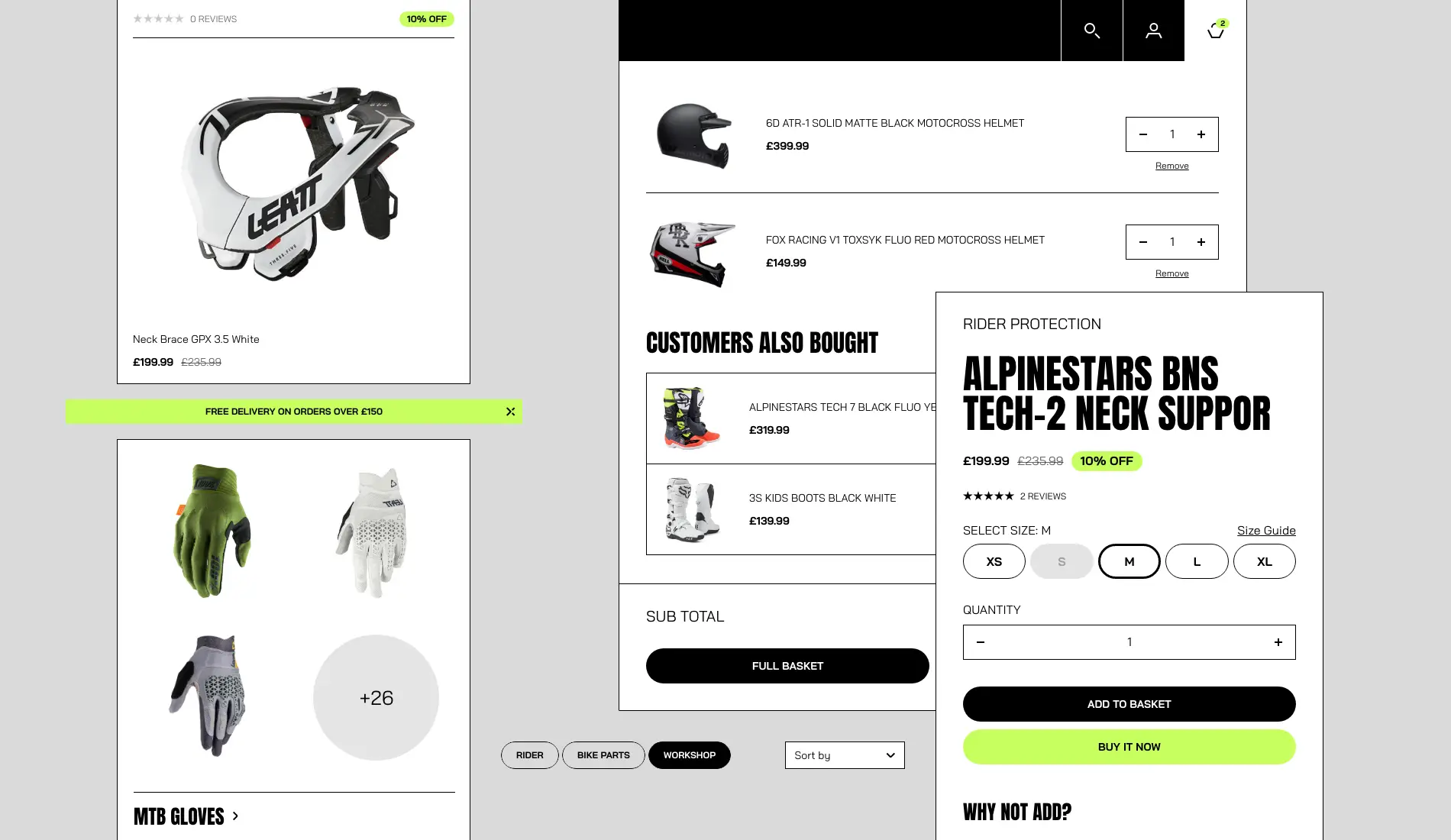With its impressive statistics, Shopify Checkout dominates 10% of eCommerce stores in the USA and boasts the title of being the world’s highest-converting checkout. Previously, Shopify Checkout had three main pages/checkout steps to collect customer information. However, with the latest update, Shopify has launched a one-page checkout, which reduces those steps and the number of fields that should result in higher conversion rates.
In this article, we will delve into the features of the Shopify Checkout, examine the reasons behind its recent update, discuss the pros and cons of the long-awaited Shopify One-Page checkout feature, and highlight the various services that Shopify offers to maximise its checkout potential. Additionally, we will provide data on how Shopify Checkout fares in comparison to other platforms and how the update introduces a simple “Pay Now” button to the checkout and how we anticipate seeing more merchants choosing this option by leveraging the one-page checkout for their customers’ shopping experience. If you’re a Shopify merchant, you won’t want to miss out on these top tips, support and comprehensive guides on everything you need to know about the Shopify One-Page checkout. So, let us explore how you can implement the one-page checkout on your Shopify store.
This Article Will Cover:
- What is Shopify Checkout?
- What is the conversion rate on the Shopify Checkout?
- What is a one-page checkout on Shopify?
- How do I enable One Page Checkout on my Shopify store?
- Are there any additional costs associated with using Shopify One Page Checkout?
- What is Shopify Functions for checkout?
- What is Shopify Extensions for checkout?
- Can I update the Shopify Checkout Branding?
- What is the Shopify Checkout Branding API?
- What is the drag-and-drop checkout editor on Shopify?
- What are Shopify checkout apps?
- Is the Shopify One Page Checkout mobile-friendly?
- Pros of Shopify One-Page Checkout
- Cons of Shopify One-Page Checkout
- Conclusion
What is Shopify Checkout?
Shopify’s eCommerce platform functions as a closed ecosystem, where Shopify host the entire store and ensures the checkout process remains secure and streamlined. This has many benefits, as it takes away the stress of hosting a store, sweating over card payment security or maintaining a platform. But it does mean some areas are kept under lock and key, reducing the flexibility that other platforms like WooCommerce might offer.
Using the Shopify admin, merchants can make small stylistic updates like logo changes and accent colour alterations. For those who upgrade to Shopify Plus, Shopify Functions and Checkout Extensions become available, giving a Shopify agency and developers like us the ability to modify the look and function of checkouts with additional code.
Previously, developers could edit the checkout.liquid file and apply CSS to make cosmetic customisations to the checkout process, but this approach has been deprecated by Shopify. Now, only Shopify Plus merchants can utilise Shopify Functions instead. If you have any questions regarding these changes and how they impact your project, please contact our Shopify experts for assistance.
What is the conversion rate on the Shopify Checkout?
According to Shopify, the world’s most successful eCommerce checkout is their own, utilising the Shop Pay feature. Shop Pay is an innovative, accelerated checkout method that allows customers with an account to log in swiftly and complete their transactions with virtually no delay, bypassing the need to confirm or enter personal or payment information. Following the implementation of this expedited checkout method, Shopify commissioned a study of 10,000 Shopify merchants using Shop Pay in their stores, yielding astonishing results.
“More than 80% of customers who complete purchases through Shopify’s One Page Checkout are likely to return for future purchases.”
Shopify Checkout Study
Shopify engaged one of the world’s top management consulting firms and entrusted them with all of their data, asking them to analyse the checkouts of all major commerce platforms globally, with the understanding that the results of their report would be published no matter what. After several months of independent research, this global consulting firm concluded that Shopify’s conversion rate exceeded the competition by up to 36% overall, with an average increase of 15%.
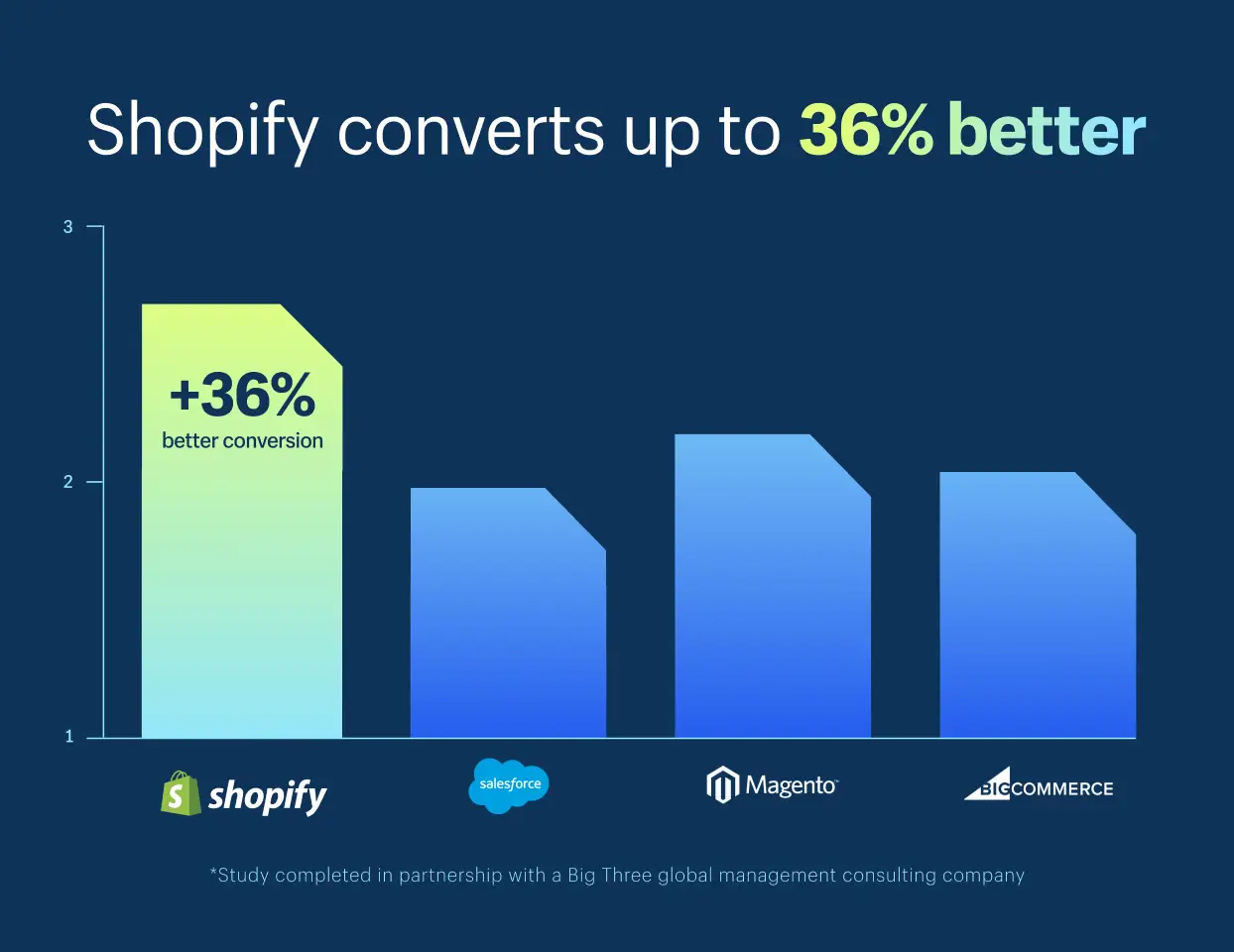
Shopify’s research indicated that checkouts utilising Shop Pay boasted an average checkout-to-order rate 1.72 times higher than those using traditional Shopify checkout. Once customers choose to use Shop Pay, their information is stored for future purchases, enabling them to breeze through the checkout process with a simple tap securely. The checkout process can often significantly impede customers who wish to complete their online purchases quickly and efficiently. Shop Pay eliminates this issue, allowing customers to buy with ease and without hassle. The conversion rate on Desktop is 1.56 times higher than with standard checkout, and on Mobile, it is an incredible 1.91 times higher.
What is a one-page checkout on Shopify?
Shopify, the leading eCommerce platform, introduced a groundbreaking feature called Shopify One Page Checkout in 2023. This innovative feature revolutionised the online shopping experience for customers by simplifying the entire checkout process into a single page, reducing friction and increasing conversion rates for merchants. With its intelligent design and advanced algorithms, Shopify One-Page Checkout automatically adapts to each customer’s preferences and previous purchase history, offering personalised recommendations and automatically filling in shipping and payment information.
Previously, Shopify’s checkout process consisted of three separate pages: personal information, shipping information, and payment information. However, the new one-page checkout has been designed to provide customers a faster and more streamlined shopping experience. By reducing the number of fields on the page and providing an option to use Shop Pay, an accelerated payment option, customers can easily complete their purchases.
“The load time on Shopify’s One Page Checkout is under 2 seconds, ensuring a smooth and efficient transaction process.”
Shopify Checkout Study
The Shopify One Page Checkout feature is a game-changer in the eCommerce industry, saving shoppers time and increasing conversion rates for merchants. Shopify’s merch store, shopify.supply, is an excellent example of how the feature works in practice, demonstrating its minimal feeds and the optimised checkout experience. Customers who are logged in or allow their browser to auto-fill fields can complete their checkout quickly and efficiently. Customers who prefer express options such as Shop Pay can bypass the one-page checkout altogether.
The result? The Shopify One Page Checkout is a highly innovative feature that has simplified the online shopping experience, providing customers with a faster, more efficient, and personalised checkout process. With this feature, Shopify has set a new standard, demonstrating how intelligent design and advanced algorithms can make online shopping more convenient and seamless than ever before.
How do I enable One Page Checkout on my Shopify store?
Implementing the One Page Checkout feature in your Shopify store is a straightforward yet highly effective method to enhance the shopping experience for your customers by making the checkout process more efficient. Here’s a detailed guide to activate this feature:
- Begin by accessing your Shopify admin panel. To do this, log in with your credentials.
- Once logged in, navigate to the “Settings” tab. This is where you can manage various aspects of your store.
- In the Settings menu, locate and click on the “Checkout” option. This will take you to a section dedicated to customising the checkout experience for your customers.
- Scroll through the Checkout settings until you reach the “Order processing” section. This section deals with how orders are handled and processed in your store.
- In the Order processing section, look for an option labelled “Enable One Page Checkout.” This key setting converts your standard multi-step checkout into a more streamlined, single-page process.
- To activate the feature, toggle the switch next to “Enable One Page Checkout” to the “On” position. This action will implement the change across your store.
- Once activated, the One Page Checkout feature will immediately take effect. Your customers will now experience a more efficient checkout process, which could lead to higher conversion rates and improved customer satisfaction.
By following these steps, you can ensure that your Shopify store offers a more streamlined and user-friendly checkout experience, which is crucial in today’s fast-paced eCommerce world.
Are there any additional costs associated with using Shopify One Page Checkout?
Utilising the Shopify One Page Checkout feature does not incur any extra costs beyond your current Shopify plan. This advantageous feature is a standard part of Shopify’s pricing tiers, encompassing a comprehensive range of tools and functions essential for running an online store effectively.
Shopify’s One Page Checkout is designed to integrate flawlessly with the existing Shopify platform. This integration allows store owners to offer customers a simplified and efficient checkout process, enhancing the overall shopping experience. The absence of additional costs for this feature significantly benefits merchants. It ensures that businesses can focus on improving their conversion rates and boost sales without the concern of hidden fees or unanticipated financial burdens.
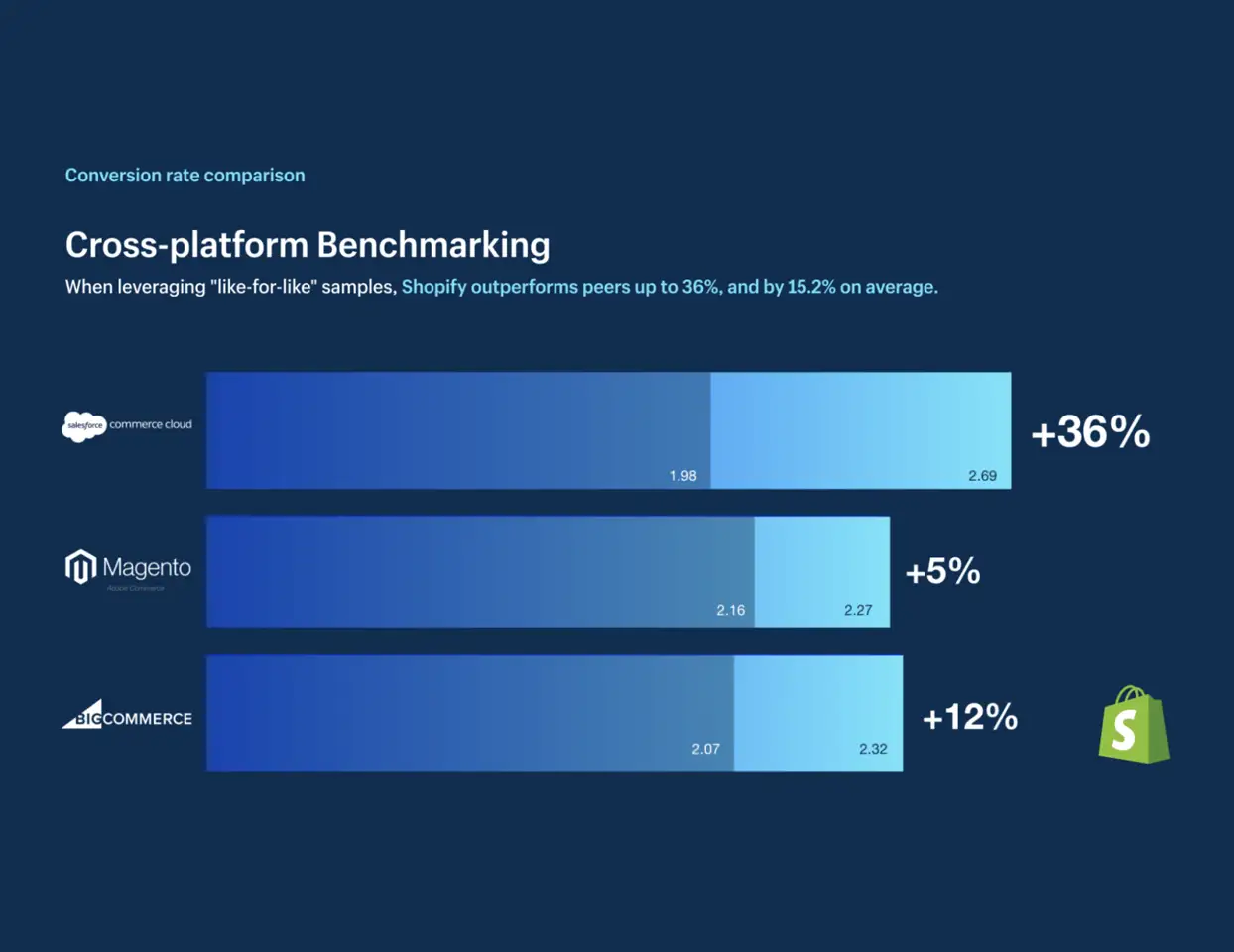
This inclusive approach by Shopify means that even small to medium-sized businesses can leverage this feature without stretching their budgets. The One Page Checkout is particularly valuable in streamlining the purchase process, reducing cart abandonment, and potentially increasing customer satisfaction. By providing such a feature within the existing pricing plan, Shopify demonstrates its commitment to offering value-added services to its merchants, supporting their growth and success in the competitive eCommerce landscape.
What is Shopify Functions for checkout?
Shopify Functions are a powerful set of tools for a web design agency, enabling us to tailor the backend logic that drives various segments of the Shopify platform. The Shopify Functions APIs are designed to be feature-specific, offering precise control over critical aspects of an online store. Some primary areas that can be customised using Shopify Functions include Delivery Options, Order Discounts, Product Discounts, Payment Options, Bundling, Validation, Fulfillment, Order Routing, and Shipping Discounts.
This technology is specifically geared towards modifying the functionality of the checkout process rather than altering its visual appearance. Traditionally, Shopify required developers to modify the checkout.liquid file for any stylistic changes. However, the current approach encourages developers and Shopify agencies to use Shopify Extensions or the Shopify Branding API for aesthetic modifications. This distinction ensures that while Shopify Functions focuses on the operational aspects of the checkout, the visual and branding elements can be addressed separately without overlapping complexities.
Additionally, Shopify provides a range of Checkout Apps available in the Shopify App Store. These apps offer Shopify merchants a user-friendly way to enhance the checkout experience without requiring in-depth development skills. This accessibility is particularly beneficial for small to mid-sized businesses that might not have the resources for dedicated development teams. With these apps, merchants can easily implement advanced features like custom checkout fields, upselling options, or unique payment methods, enriching the customer experience and potentially increasing conversion rates.
What is Shopify Extensions for checkout?
Checkout UI Extensions are a dynamic tool for app developers, offering the ability to craft and integrate custom functionalities within the Shopify checkout process. These extensions empower developers to create bespoke features that merchants can seamlessly incorporate at various stages of the checkout flow. The key areas where these extensions can be applied include sections like product information, shipping details, payment methods, the order summary, and Shop Pay integration.
“Merchants using Shopify’s One Page Checkout witness an average increase in conversion rates by 20%.”
Shopify Checkout Study
The scope of Checkout UI Extensions is broad and versatile. Developers can use these extensions to introduce new sections and elements that elevate the checkout experience for customers. This can include the addition of eye-catching banners that promote ongoing offers or critical information, integrating upselling features that suggest complementary products or services, and providing additional field options to gather more customer information or preferences.
By leveraging Checkout UI Extensions, developers can significantly enhance the flexibility and functionality of the Shopify checkout process. This benefits merchants by providing tailored solutions that align with their business needs and positively impact the customer experience. Enhanced checkout features can lead to increased customer engagement, improved sales through upselling, and a smoother, more personalised checkout process that encourages repeat business.
“Over 90% of online shoppers prefer a seamless checkout experience, like Shopify’s One Page Checkout.”
Shopify Checkout Study
These extensions also enable a level of customisation that was previously difficult to achieve. They open up possibilities for innovative checkout designs and functions that can set a store apart in a competitive online marketplace. For merchants, this means offering a unique shopping experience that aligns with their brand identity and meets the specific needs of their customer base.
Can I update the Shopify Checkout Branding?
Yes, but you’ll need to be a Shopify Plus merchant. As a Shopify Plus merchant, you can personalise your checkout experience using the platform’s native settings. Through the checkout editor, you can update various visual elements like the logo, background colours, images, and accent colours to align with your brand identity. However, for more advanced customisation beyond what the native settings offer, you’ll need a Shopify Agency like ours. We can utilise the Shopify Checkout Branding API to tailor the checkout’s visual style according to specific requirements, allowing for a more customised and unique branding experience in the checkout process.
What is the Shopify Checkout Branding API?
If you’re down with coding and you’re a Shopify Plus merchant, you can modify the branding of your checkout via those coding skills, or you can contact us for help! It’s important to understand that while altering colours and styles of various checkout elements is allowed, Shopify maintains certain restrictions. The platform does not allow modifications to the fundamental structure of the checkout. This means that relocating default elements or altering the overall design and layout of the checkout pages is not allowed. This allows a consistent and reliable checkout experience across the platform.
What is the drag-and-drop checkout editor on Shopify?
Shopify Plus merchants now have a streamlined and user-friendly way to customise their checkout process, moving away from the outdated checkout.liquid file. This advancement comes as a new drag-and-drop checkout editor, exclusively available to Shopify Plus users. The editor significantly simplifies the customisation process, offering a range of options for personalisation.
With this intuitive editor, merchants can effortlessly add their brand logo, select and apply background colours, choose images, and even update the font to align with their brand identity. This enhanced level of customisation closely mirrors the flexibility Shopify Plus merchants enjoy while editing other pages using the online store 2.0 themes editor. It represents a significant step forward regarding ease of use and maintaining brand consistency across the online store.
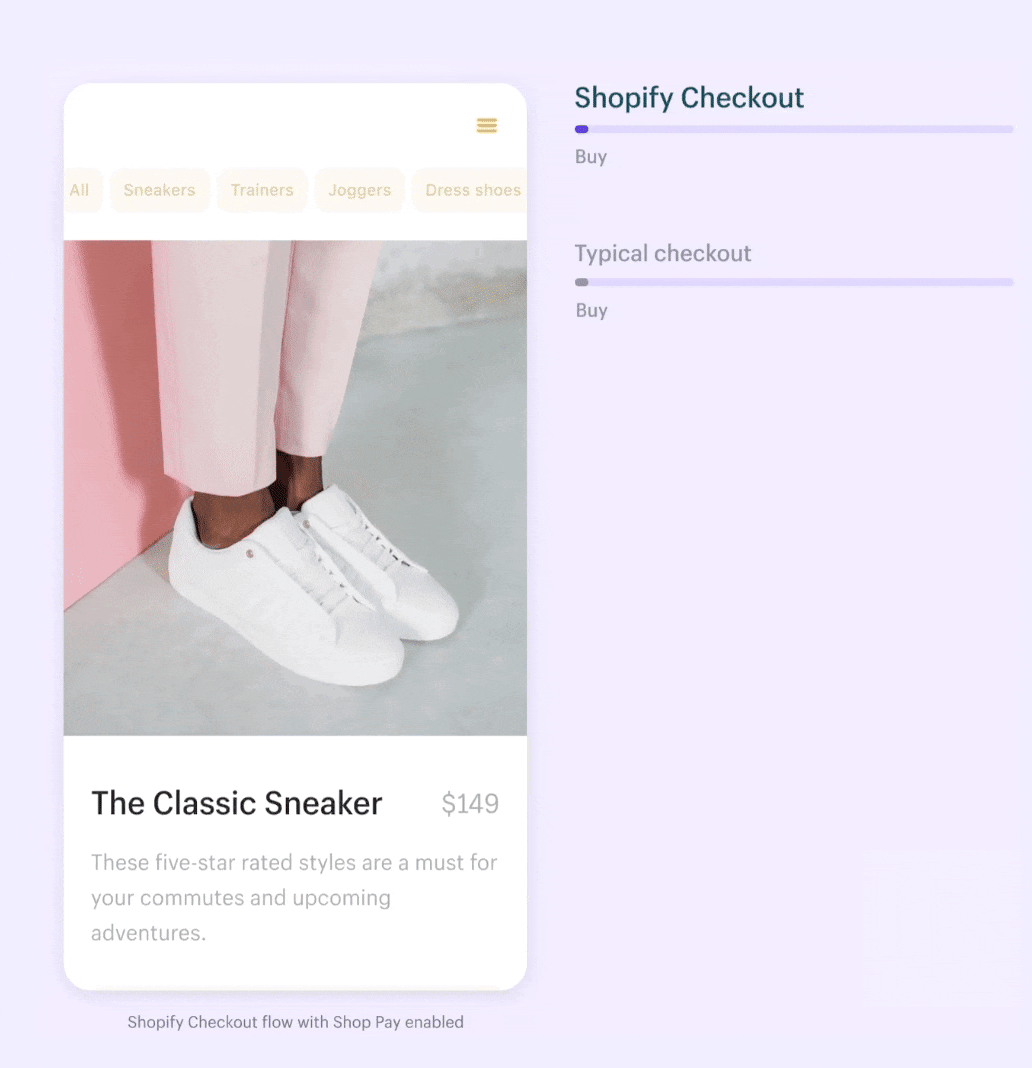
The checkout editor further extends its functionality by allowing merchants to incorporate app blocks directly into the checkout process. These blocks can be sourced from the Shopify App Store or custom-made by developers using Checkout UI extensions. This feature opens up possibilities for further customisation and integration of unique functionalities, enhancing the overall shopping experience for customers.
“Shopify’s One Page Checkout reduces cart abandonment by 35%.”
Shopify Checkout Study
Regarding language support, the translations within the checkout environment are seamlessly powered by Shopify Markets or specific language settings. This ensures the checkout process is visually appealing, accessible, and user-friendly for customers across different regions and languages.
What are Shopify checkout apps?
With the introduction of Shopify Functions and checkout extendability for Shopify Plus, merchants can now enhance their checkout experience using various pre-existing checkout apps. These apps offer a range of features that can be integrated into the checkout process, including adding upsells directly within the checkout flow and the option to include additional fields, such as a section for a gift note or a personal message. To discover the full range of functionalities available, Shopify Plus merchants can explore the assortment of checkout apps currently listed on the Shopify Plus App Store.
Is the Shopify One Page Checkout mobile-friendly?
Yes! The Shopify One Page Checkout is 100% mobile-friendly. Shopify acknowledges the growing trend of consumers shopping via their phones and tablets and recognises that the mobile shopping experience should be as good as it is on desktop devices. Shopify has developed this feature to provide mobile users with an effortless and streamlined checkout process. The One Page Checkout adapts responsively to various screen sizes, ensuring that the layout and functionalities are optimised for hassle-free navigation on any device, whether viewing a store on a desktop, smartphone, or tablet.
Pros of Shopify One-Page Checkout
While Shopify’s existing checkout process is efficient, introducing a one-page checkout aims to replicate the success of Shop Pay’s accelerated checkout for all users. This decision was influenced by the positive results observed during the Shop Pay trial. Here are some key advantages of a one-page checkout:
- Enhanced Checkout Speed: A one-page checkout means that only a single page needs to load, allowing customers to complete their purchases more rapidly. Data indicates that a streamlined checkout process with less friction significantly boosts the likelihood of a customer finalising their purchase.
- Higher Conversion Rates: Simplifying the checkout to a single page can notably reduce cart abandonment and the number of clicks required to complete a purchase. This ease of payment can lead to a higher conversion rate, ultimately maximising eCommerce sales.
- Quicker Completion Time: With fewer fields and a consolidated layout, customers can navigate a one-page checkout much faster than a traditional multi-stage process. This efficiency helps in completing transactions more swiftly.
- Improved Customer Experience: A smooth and quick checkout process is key to a positive eCommerce experience. Complicated, multi-page checkouts can be a deterrent. In contrast, a one-page checkout, similar to the efficient system used by Amazon, makes purchasing straightforward and fast, increasing the likelihood of customers returning for future purchases due to their satisfactory experience.
In summary, adopting a one-page checkout on Shopify can lead to faster transactions, increased conversion rates, and an overall enhanced shopping experience for customers, mirroring the convenience and efficiency that modern online shoppers expect.
Cons of Shopify One-Page Checkout
While the one-page checkout on Shopify offers many benefits, it’s important to consider potential drawbacks:
- Potential Increase in Fraud Risk: A more streamlined checkout might, in theory, raise the risk of fraudulent transactions due to fewer verification steps. However, it’s worth noting that Shopify has robust fraud protection measures to mitigate this risk.
- Longer Page and More Scrolling: Despite Shopify’s efforts to minimise the number of fields in the one-page checkout, the nature of this format means the page will be longer. This could potentially overwhelm some shoppers, especially compared to the segmented approach of multi-stage checkouts.
- Reduced Opportunities for Upselling: With fewer steps in the purchasing process, there may be fewer chances to present upselling options to customers. Each stage can be an opportunity to introduce additional products or services in a multi-step checkout.
While a one-page checkout streamlines the buying process, it may also present challenges, and merchants should carefully consider these factors when deciding on the checkout format that best suits their Shopify store. However, in our opinion, we say go for it; the stats are there to back up the rationale of turning Shopify One-Page Checkout out.
Conclusion
In conclusion, the Shopify checkout system stands out for its safety, security, and mobile-first approach, further enhanced by a comprehensive array of features. Introducing the new one-page checkout within Shopify has significantly evolved their checkout, offering merchants innovative ways to customise the experience. These latest updates from Shopify are notable developments, bringing excitement and new possibilities to the platform. However, it’s important to note that accessing some of these advanced features, including certain customisation options, requires a Shopify Plus subscription. This distinction is crucial for merchants planning to fully utilise the features offered by Shopify’s evolving checkout system.