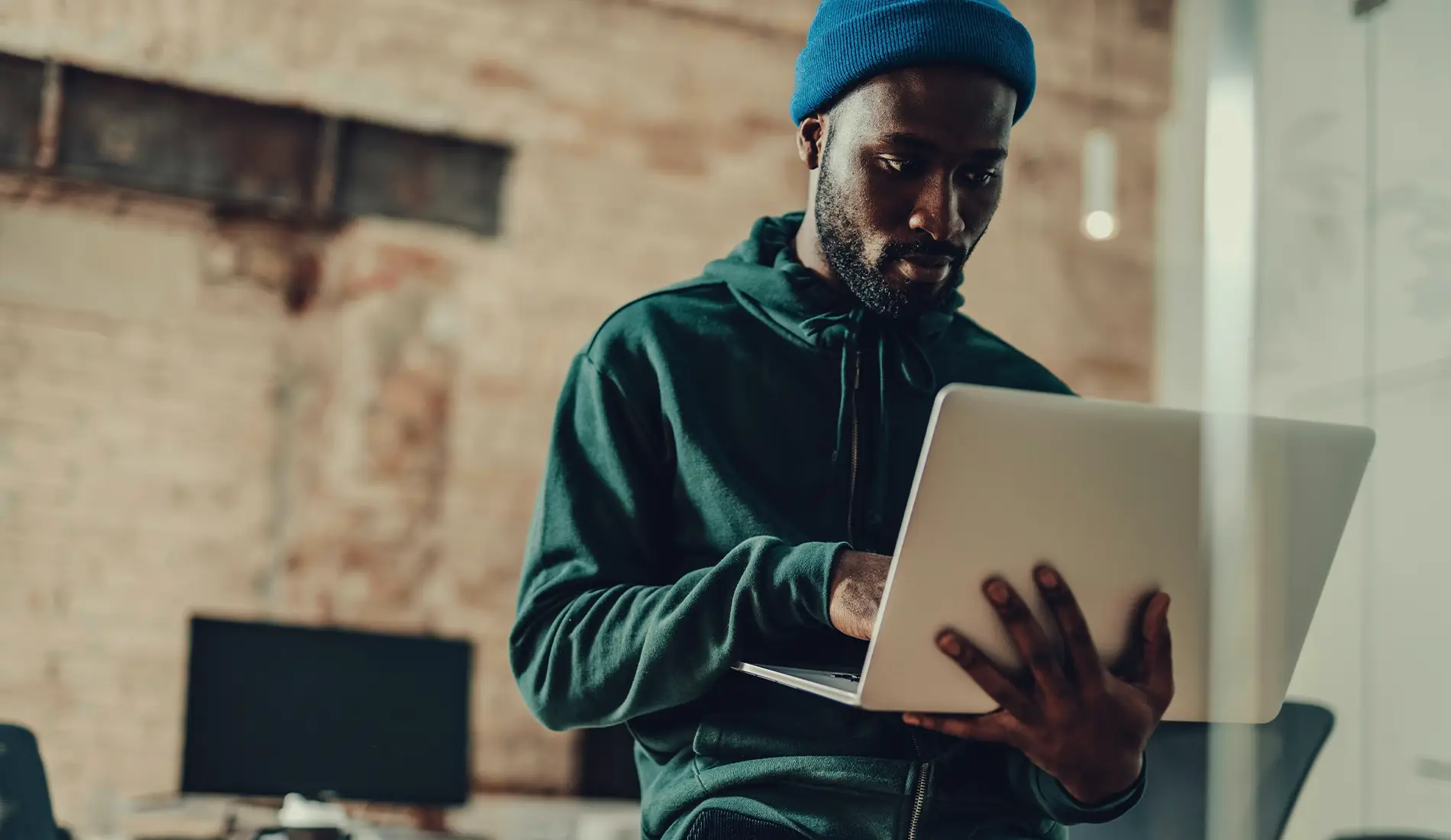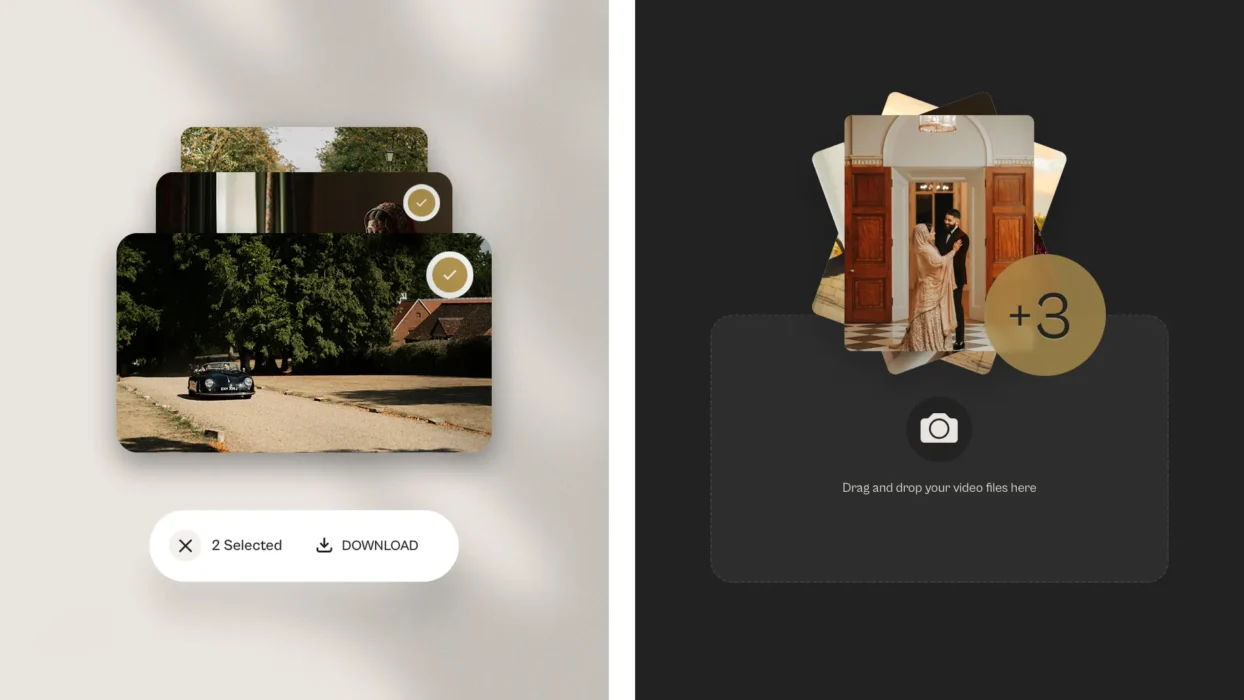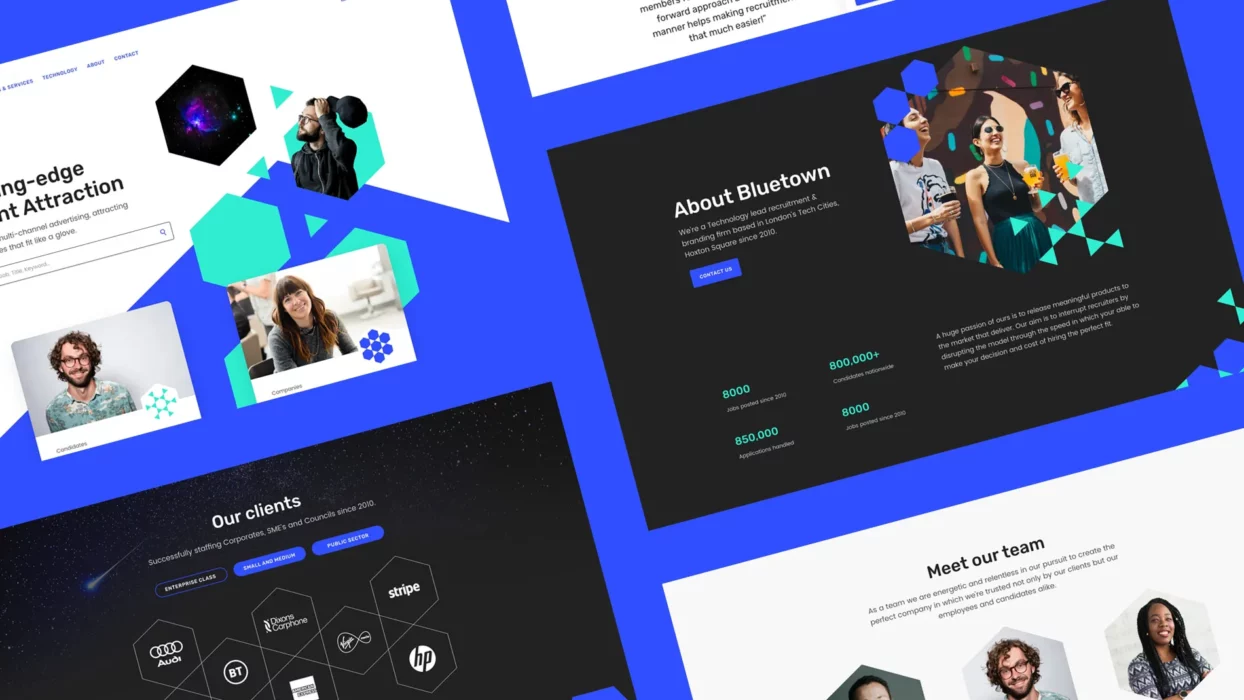WordPress is one of the world’s most well-known – and well-used content management systems (CMS), powering millions of websites and web pages. In fact, as of December 2024, it is used by almost a quarter (22.52%) of the top one million websites.
This Article Will Cover:
- Introduction
- What Is Headless?
- How Does Headless WordPress Work?
- Advantages and Disadvantages of Using Headless WordPress
- Advantages of using Headless Wordpress
- Disadvantages and Challenges of Headless WordPress
- When Should You Use Headless WordPress?
- When Not to Use Headless WordPress
- How to Set Up a Headless WordPress Website
- Hosting Considerations for Headless WordPress
- Is Headless WordPress Right for You?
Introduction
Wordpress is written in the PHP programming language and is open-source allowing for extensive customisation and deep integration with other systems and environments.
Traditionally, WordPress is a monolithic CMS, meaning that it combines both the backend (where content is managed) and the frontend (where content is displayed) in one system.
However, a new approach—Headless WordPress—is changing how developers build and deliver websites and digital platforms. That’s right. WordPress doesn’t just have to manage websites; we can use it for all sorts of things, from customer portals to survey tools. We’re an expert, London-based WordPress Agency that has created some very cool web apps built on WordPress. Check them out.
Headless WordPress decouples the backend from the frontend, allowing developers to use any technology of their choice to present content. This flexibility opens the door to faster performance, enhanced security, and the ability to serve content across multiple platforms and device types. In this guide, we’ll explore what Headless WordPress is, how it works, its advantages and disadvantages, how to implement it, and whether it’s the right, or wrong type of website for your business.
What Is Headless?
Understanding the Headless Approach
Headless refers to a decoupled architecture where the CMS is used solely in the backend to control content, while the frontend (the website’s user interface) is operated separately, perhaps built using JavaScript frameworks like React, Vue.js, or Angular.
Instead of using the CMS and its theme to render web pages, content is fetched from the backend using API’s and custom programming.
Headless WordPress vs. Traditional WordPress
| Feature | Traditional WordPress | Headless WordPress |
|---|---|---|
| Architecture | Monolithic (Backend + Frontend) | Decoupled (Backend only) |
| Frontend Control | Uses PHP-based themes | Can use any frontend technology (React, Vue, Angular, etc.) |
| Performance | May be slower due to PHP rendering | Faster load times due to modern frontend optimisations |
| Security | More vulnerable to theme and plugin exploits | More secure since only APIs expose content |
| Use Cases | Blogs, standard websites | Complex applications, multi-platform content distribution |
With this setup, WordPress serves purely as a content repository, and developers can fetch and display content in different environments, including websites, mobile apps, smart devices, and digital signage.
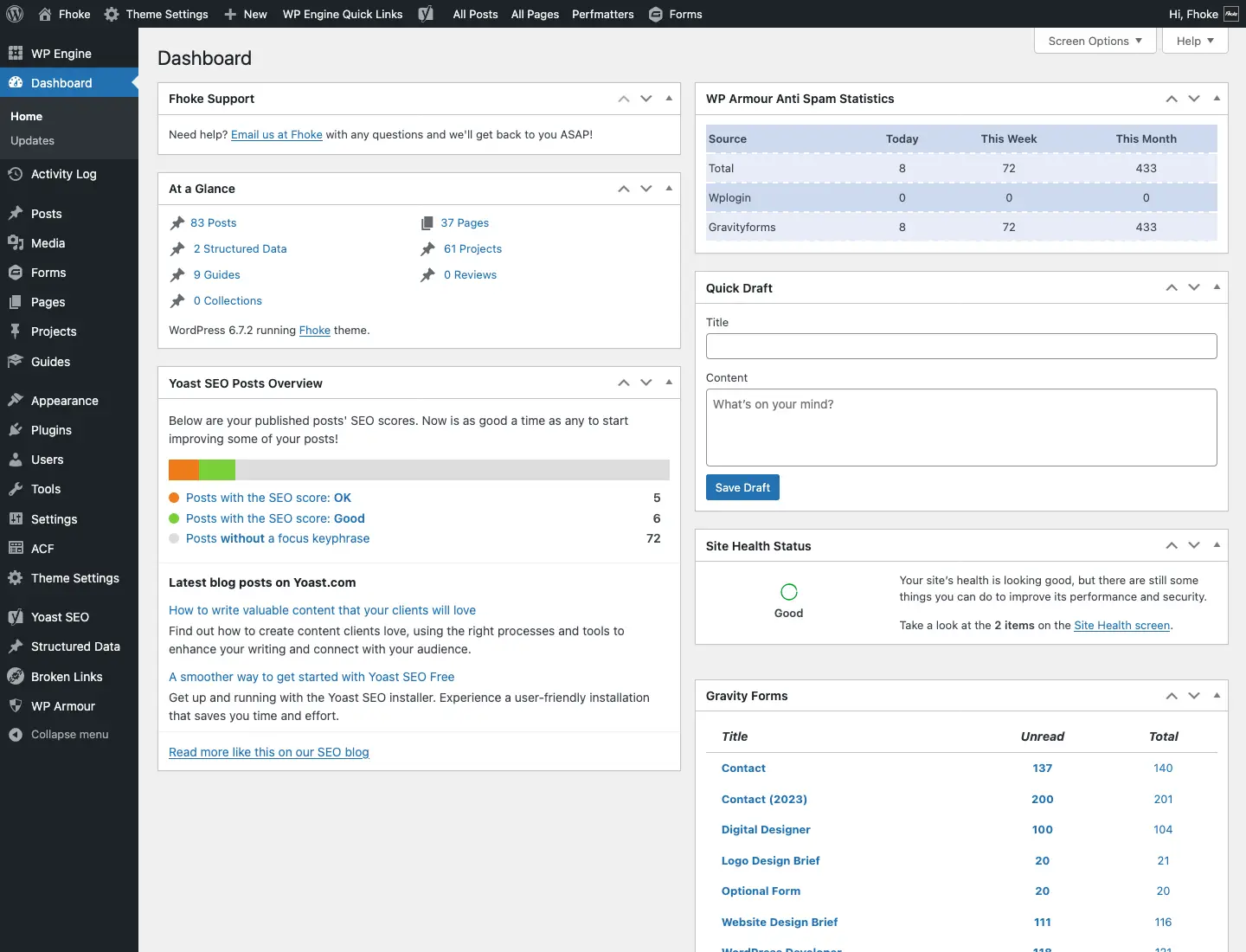
How Does Headless WordPress Work?
Now that we understand what Headless WordPress is, let’s take a closer look at how it functions. Unlike traditional WordPress, where the backend and frontend are tightly connected, a headless setup separates content management from content presentation. The backend (WordPress) is used solely to create, store, and manage content, while the frontend is built using modern JavaScript frameworks like React, Vue.js, or Angular. Content is retrieved from WordPress via REST API or GraphQL, which allows the frontend to dynamically fetch and display it. This setup provides greater flexibility, improved performance, and the ability to distribute content across multiple platforms, including websites, mobile apps, and IoT devices.
Now, let’s break down the key components that make Headless WordPress work.
1. Content Management in WordPress
- Users create and manage content using the familiar WordPress dashboard.
- Unlike traditional WordPress sites where content is dynamically rendered using PHP-based themes, in a headless setup, content is stored in the WordPress database and accessed via APIs.
- Content updates are made in real-time and stored in a structured format, making them accessible across multiple platforms like websites, mobile apps, and digital kiosks.
- WordPress plugins and core features still function in the backend, but front-end rendering is completely separate.
2. Fetching Content with APIs
- The WordPress REST API (or GraphQL API with WPGraphQL) enables frontend applications to retrieve content as structured JSON data.
- Example REST API call:
GET https://example.com/wp-json/wp/v2/posts
- API response:
[
{
"id": 1,
"title": { "rendered": "Hello World" },
"content": { "rendered": "<p>Welcome to WordPress!</p>" }
}
]- Instead of relying on PHP templates, content is fetched dynamically from the API and injected into a frontend framework of choice.
- GraphQL Alternative: WPGraphQL allows for more efficient data retrieval, enabling frontend applications to request only the specific data they need, reducing unnecessary payloads and improving performance.
- Custom Endpoints: Developers can extend WordPress REST API to expose custom post types, taxonomies, and metadata.
Displaying Content Using a Modern Frontend
- Developers use JavaScript frameworks like:
- React (Next.js, Gatsby) – Great for static and server-rendered applications.
- Vue.js (Nuxt.js) – Popular for its simplicity and flexibility.
- Angular – Best suited for large-scale enterprise applications.
- How content is rendered:
- The API response is processed, and the frontend dynamically inserts content into pre-defined UI components.
- Content can be displayed using real-time fetching, caching, or static site generation (SSG).
- Enhanced user experience:
- Faster load times due to pre-rendered content.
- Seamless navigation with Single Page Applications (SPA).
- Improved accessibility and SEO with proper metadata injection.
- Hosting Considerations:
- Frontend is hosted on Netlify, Vercel, AWS, or Cloudflare Pages.
- WordPress backend is managed on traditional hosts like WP Engine, Kinsta, or DigitalOcean.
By following this architecture, Headless WordPress delivers a flexible, scalable, and high-performance digital experience across multiple platforms.
Advantages and Disadvantages of Using Headless WordPress
When considering whether to build your site as Headless WordPress or traditional Wordpress, it’s essential to weigh both its advantages and disadvantages to determine if it’s the right fit for your project. While this decoupled approach offers greater flexibility, improved performance, and enhanced security, it also comes with increased complexity, higher maintenance, and potential additional costs.
Understanding these pros and cons will help you make an informed decision about whether Headless WordPress aligns with your website’s goals, technical capabilities, and long-term scalability. Below, we explore the key benefits and challenges of using Headless WordPress.
Advantages of using Headless Wordpress
1. Improved Performance
- Since WordPress is not responsible for rendering the frontend, websites load faster.
- Modern frontend frameworks optimise page delivery using static site generation (SSG) and server-side rendering (SSR).
- Reduced server load: With traditional WordPress, every page request queries the database and loads PHP files. Headless WordPress reduces this overhead by delivering static or pre-rendered content.
- Faster time-to-interactivity: JavaScript-based frontends like React or Vue.js deliver better page speed scores, improving Core Web Vitals and overall user experience.
- Better scalability: Since the backend and frontend operate separately, high-traffic websites can scale more efficiently without performance bottlenecks.
2. Flexibility for Developers
- Developers can use the latest JavaScript frameworks instead of being restricted to PHP-based WordPress themes.
- Frontend and backend teams can work independently, reducing development bottlenecks.
- Choice of frontend technologies like React, Vue.js, Angular, Svelte, or Next.js.
- Easier A/B testing and personalisation: Since the frontend is separate, developers can easily implement different versions of pages for testing without interfering with backend content management.
- API-driven approach: Developers can build entirely custom web applications, integrating third-party APIs, microservices, and machine learning models with ease.
3. Content Distribution Across Multiple Platforms
- The same WordPress backend can serve content to:
- Websites – Traditional or progressive web apps (PWAs).
- Mobile apps – Content can be pulled into iOS and Android apps via APIs.
- IoT devices – Smart speakers, connected displays, or wearables can access content directly from WordPress.
- Digital kiosks – Museums, retail stores, and hospitality industries can display WordPress content dynamically.
- Social media integrations – Automated content distribution across Facebook, Instagram, LinkedIn, and Twitter.
- Headless eCommerce – Combine WordPress with Shopify, BigCommerce, or WooCommerce APIs for a custom shopping experience.
- Omnichannel content management: Businesses can use WordPress as a centralised content hub while distributing content to various digital channels.
4. Enhanced Security
- The separation of backend and frontend reduces attack surfaces.
- No direct access to WordPress themes and plugins means fewer vulnerabilities.
- Reduced risk of brute force attacks: Since there’s no public WordPress login page, attackers cannot exploit common vulnerabilities such as XML-RPC or REST API authentication loopholes.
- Stronger DDoS protection: Traditional WordPress sites are prone to distributed denial-of-service (DDoS) attacks targeting PHP scripts and MySQL databases. A headless setup mitigates this by serving content statically through a content delivery network (CDN).
- Better compliance with industry standards: Businesses that handle sensitive customer data (GDPR, HIPAA, PCI DSS) benefit from a more secure architecture by isolating the CMS from the presentation layer.
By adopting Headless WordPress, businesses can enhance site performance, improve security, and scale content delivery across multiple platforms. While it requires technical expertise, the benefits outweigh the challenges for companies looking to build modern, high-performance digital experiences.

Disadvantages and Challenges of Headless WordPress
1. Increased Development Complexity
- Requires knowledge of both WordPress backend management and modern frontend development.
- Additional setup for APIs and data fetching.
2. No Built-in Theme System
- Unlike traditional WordPress where you can easily install a website theme, it’s not so straightforward for a headless environment.
- Off the shelf ‘front end’ templates are available, but custom frontend development is required to implement.
3. Increased Maintenance
- Developers are required to manage both the backend and frontend separately.
- Hosting and deployment for both parts can be complex.
4. Higher Costs
- Requires additional development time and infrastructure.
- Needs more hosting resources for both the WordPress backend and the frontend application.
When Should You Use Headless WordPress?
Deciding whether to use Headless WordPress depends largely on the size, scalability, and long-term goals of your website. For small to medium-sized websites, a traditional WordPress setup can be optimised to perform efficiently by leveraging caching, content delivery networks (CDNs), and other performance enhancements. While WordPress does process and render pages dynamically in the background, these optimisations can make the difference in speed almost imperceptible for typical web pages displaying text and images.
However, if budget, resources, and development expertise are not major constraints, a decoupled headless setup offers flexibility and future-proofing, making it a worthwhile investment. For web applications, SaaS products, and large-scale dynamic platforms, traditional WordPress installations may struggle with performance limitations, scalability challenges, and compatibility issues when integrating complex front-end frameworks. In these cases, Headless WordPress provides the speed, customisation, and seamless API-driven experience necessary for modern digital applications.
Best Use Cases
- Websites requiring high performance and custom frontend development: Headless WordPress excels in scenarios where website performance is paramount and a unique, tailor-made frontend experience is desired. By decoupling the frontend from the backend, developers can leverage modern JavaScript frameworks and libraries to create highly optimised and interactive user interfaces.
- Businesses needing multi-platform content distribution: For businesses that need to deliver content across multiple platforms, such as websites, mobile apps, and social media channels, headless WordPress provides a centralised content management system. Content can be created and managed in WordPress and then distributed to various platforms via APIs, ensuring consistency and efficiency.
- Applications integrating with mobile apps or other digital services: Headless WordPress can seamlessly integrate with mobile apps and other digital services through APIs. This allows developers to create powerful and dynamic applications that leverage the content management capabilities of WordPress while providing a native user experience.
- Enterprise-level websites requiring robust security and scalability: Headless WordPress can be a suitable choice for enterprise-level websites that demand high levels of security and scalability. By separating the frontend and backend, potential attack surfaces can be reduced, and the backend infrastructure can be optimised for performance and scalability.

When Not to Use Headless WordPress
- Small websites, personal blogs, and businesses that do not require custom frontends: For small websites, personal blogs, and businesses that do not have specific frontend requirements, traditional WordPress with its themes and page builders may be a more suitable and cost-effective solution. Headless WordPress introduces additional complexity and development overhead, which may not be justified in these cases.
- Users who rely on traditional WordPress themes and page builders: If you are comfortable using traditional WordPress themes and page builders and do not require extensive customisation, there is no need to adopt a headless architecture. Headless WordPress requires development expertise and may not be user-friendly for those who are not familiar with frontend technologies.
How to Set Up a Headless WordPress Website
Setting up a Headless WordPress website may sound technical, but with the right approach, you can understand the basics and work with developers to bring your vision to life. Unlike traditional WordPress, a headless setup requires separate management of the backend (WordPress CMS) and the frontend (how the website is displayed to users). While it does require some technical knowledge, this guide provides a simplified step-by-step breakdown of the process.
1. Enable the WordPress REST API
- WordPress comes with a built-in REST API that allows external applications to fetch content.
- You can extend functionality using WPGraphQL, which provides more efficient queries.
- If needed, install the WPGraphQL plugin for better control over how data is accessed.
2. Choose a Frontend Framework
Since Headless WordPress does not use traditional WordPress themes, you need a frontend framework to display content. Below are some popular choices:
- React (Next.js, Gatsby) – Ideal for static sites and dynamic applications.
- Vue.js (Nuxt.js) – Provides an easy-to-learn structure and great flexibility.
- Angular – Best for large-scale enterprise applications.
- Svelte – A newer, lightweight option for highly interactive web experiences.
3. Fetch Data from WordPress
Once your frontend is set up, it needs to communicate with WordPress to fetch content dynamically. Here’s an example using React (Next.js):
fetch('https://example.com/wp-json/wp/v2/posts')
.then(response => response.json())
.then(posts => console.log(posts));The API request pulls content from WordPress and makes it available for your frontend. Developers use this approach to structure how blog posts, pages, and other content appear on the website.
4. Deploy Your Headless Website
Once the backend and frontend are ready, they need to be hosted and deployed:
- Hosting for WordPress Backend:
- Use a reliable hosting provider such as Kinsta, WP Engine, or AWS.
- Ensure the hosting plan supports API requests and database management.
- Hosting for Frontend:
- Choose a CDN-based hosting provider like Vercel, Netlify, or Cloudflare Pages.
These services provide fast loading speeds and global content delivery.

Hosting Considerations for Headless WordPress
Traditional WordPress hosting providers, such as Bluehost, SiteGround, and GoDaddy, are designed for monolithic WordPress setups, where both the backend and frontend exist on the same server. These shared hosting environments may not be optimised for Headless WordPress, which requires separate hosting for the backend (WordPress) and frontend (React, Vue, or Angular applications).
1. Choosing the Right Hosting for the Backend (WordPress CMS)
The backend of Headless WordPress still requires a server to store content, manage API requests, and handle WordPress administration.
Recommended backend hosting solutions include:
- Kinsta – Fully managed WordPress hosting optimised for headless setups with high performance and scalability.
- WP Engine – Offers an enterprise-level managed WordPress environment with built-in security and speed optimisations.
- Cloud-based hosting providers (e.g., AWS, Google Cloud, DigitalOcean) – Ideal for scalable, custom configurations with full control over WordPress resources.
- Strattic – A serverless hosting solution that converts WordPress into a static site, enhancing security and performance.
Key considerations for backend hosting:
- Ensure API requests are handled efficiently with minimal latency.
- Choose a provider that supports automatic scaling for high-traffic applications.
- Look for built-in security features (firewalls, DDoS protection, backups).
2. Selecting the Best Hosting for the Frontend
Since Headless WordPress requires a separate frontend, you need a high-performance hosting provider that supports modern JavaScript frameworks.
Popular frontend hosting options:
- Vercel – Best for Next.js and React applications, offering automatic deployments, global CDN, and built-in serverless functions.
- Netlify – Excellent for Gatsby and Vue.js, with instant cache invalidation, form handling, and A/B testing.
- Cloudflare Pages – A fast and secure option that provides edge computing and DDoS protection.
- Firebase Hosting – Ideal for projects requiring real-time database integration and a serverless backend.
- Heroku – A flexible platform-as-a-service (PaaS) for hosting Node.js-based frontends.
Key considerations for frontend hosting:
- Ensure fast CDN delivery for optimal load times.
- Use server-side rendering (SSR) or static site generation (SSG) to improve SEO and user experience.
- Consider automatic deployment and rollback options for smooth development workflows.
3. Optimising Performance with a Global CDN
Since Headless WordPress separates the frontend and backend, leveraging a content delivery network (CDN) is crucial for low-latency content delivery worldwide.
Recommended CDN providers:
- Cloudflare CDN – Enhances security and speeds up API calls.
- Fastly – Offers real-time caching and instant purging for dynamic content.
- Amazon CloudFront – Ideal for sites using AWS infrastructure.
- Akamai – Enterprise-level CDN with robust global coverage.
Best practices for CDN integration:
- Cache API responses to reduce WordPress server load.
- Use edge computing to serve pre-rendered pages closer to users.
- Implement lazy loading for images and assets to improve page speed.
By choosing the right hosting infrastructure for both the backend (WordPress CMS) and frontend (modern JavaScript frameworks), businesses can achieve high performance, scalability, and security while leveraging the benefits of Headless WordPress.
Is Headless WordPress Right for You?
Headless WordPress gives developers the flexibility and scalability they need, but it’s not the only way to build a modern and efficient frontend. While it offers increased security, speed, and scalability, it also requires more technical knowledge, maintenance, and expense.
Headless WordPress is an excellent option if you need complete frontend control due to a large or complex website and if cost and resources aren’t a significant concern. The right tools and hosting can make your website more flexible, scalable, and high-performing.
However, if you are a small to medium-sized business with limited development resources or staff who have multiple roles or a large company without development capacity, traditional WordPress may be a better option. This is also true if you are not comfortable working with APIs and frontend development and prefer a simpler solution.
If you aren’t sure which solution is best, talk to one of our expert WordPress developers who can help you make the right decision for your business.