You’ve probably heard about WordPress, the most popular content management system (CMS) on the web. A tool that enables website creation, from simple blogs to complex eCommerce sites.
As a leading UK WordPress agency, we find WordPress invaluable due to its flexible nature, with a significant portion of our projects (about 90%) relying on this platform.
Understanding WordPress involves getting to grips with its themes, plugins, and other features that make it a powerhouse CMS. But what is WordPress, and how do we use it? In this guide, we’ll explain everything you need to know about WordPress from a web design agency perspective.
This Article Will Cover:
WordPress: The internet’s largest CMS and all you need to know
Are you curious about WordPress? You’re in good company.
With its status as the world’s most popular platform for managing websites, WordPress stands as a colossus, outshining its nearest competitor by a factor of ten. It’s a behemoth of the online world.
Yet, for those new to the scene, WordPress might appear overwhelming. Fear not—we’re here to demystify it. This guide will delve into the origins of WordPress and its capabilities, and by the end, we’re confident that you’ll be picking up that phone to book your new website in with us.
What is WordPress?
WordPress can be described as a robust, open-source platform primarily utilised to create websites. It is particularly noted for its intuitive interface and adaptability, enabling a broad range of users – from novices to experienced web developers – to produce a variety of websites. This can range from straightforward blogs to intricate eCommerce platforms.
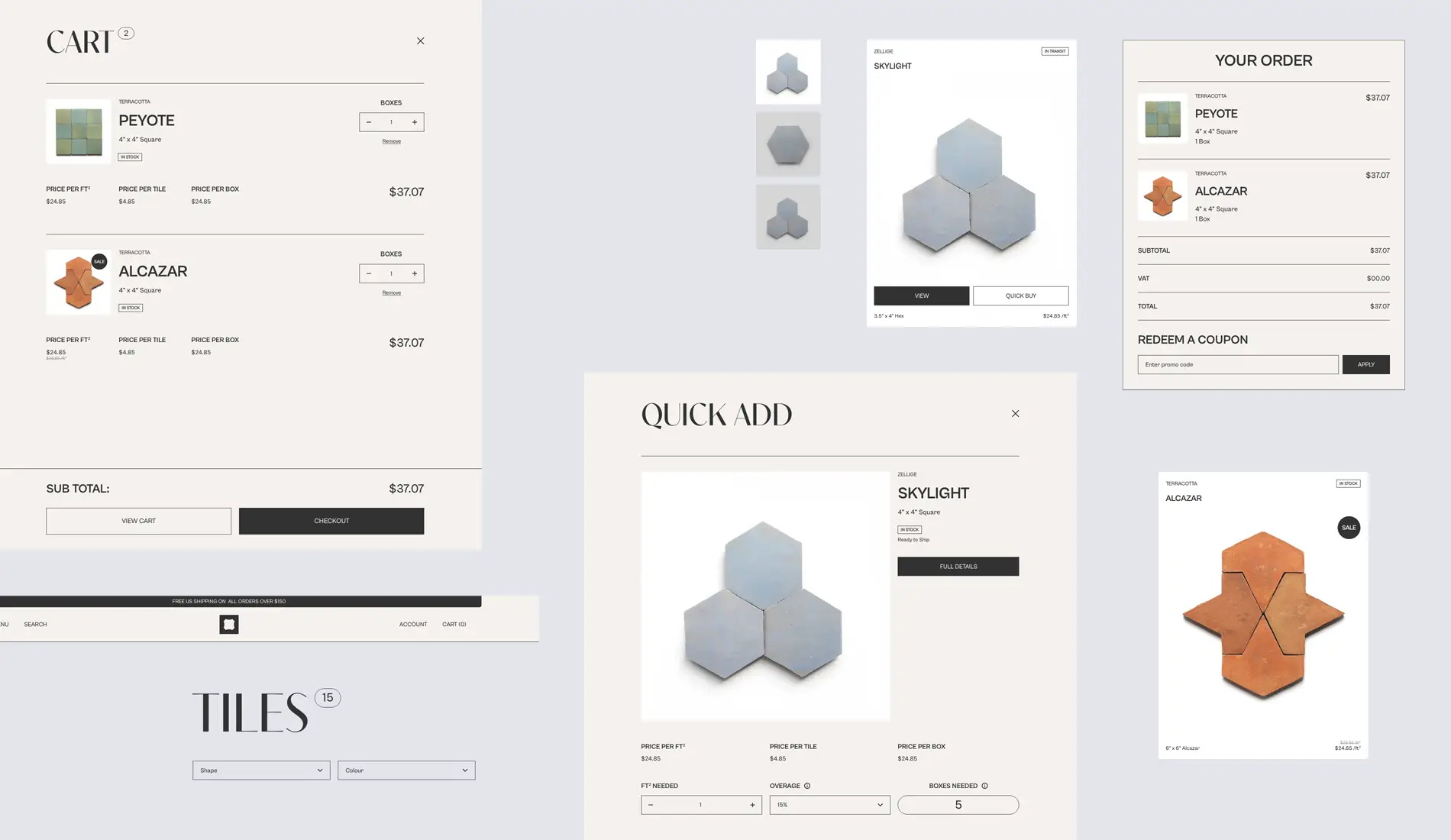
As a Content Management System (CMS), WordPress provides a structured dashboard for organising and controlling website content. What makes it unique is its capability to manage this content without demanding a deep understanding of coding or web development.
Created by WordPress.org, it reigns as the most widely used content management system (CMS) but it is worth understanding that WordPress.org differs from WordPress.com, which you may also have heard of.
WordPress.com serves as a committed blogging platform — an extension of WordPress.org. From now on, when we refer to ‘WordPress’, we’re discussing the CMS, WordPress.org.
Approximately a third of all websites use WordPress, equating to millions upon millions of sites and probably billions of pages. Its unique blend of robustness and user-friendly interface (by CMS criteria) positions it perfectly for websites of all sizes.
However, if you feel that WordPress might not be your cup of tea, for example, if you’ve heard of Shopify, take a look at our guide: What Is Shopify?
A brief history of WordPress
WordPress has emerged as a true titan in the world of web development. Its origins can be traced back to 2003, when Matt Mullenweg and Mike Little founded it. Initially conceived as a simplistic tool for bloggers, it has morphed into the world’s leading content management system we see today.
The trajectory of WordPress’s growth is nothing short of remarkable. In under two decades, it has ascended from being a relatively unknown blogging platform to holding power over 40% of the internet. This growth isn’t accidental. Instead, it’s a testament to WordPress’s exceptional architecture and the rich ecosystem of supportive developers and users that continues to foster innovation.
This vibrant community has been WordPress’s lifeblood, producing a wealth of plugins, themes, and updates that continually push the platform forward. As a result, WordPress has remained at the cutting edge of web development technology, adapting and evolving to accommodate the ever-shifting digital landscape.
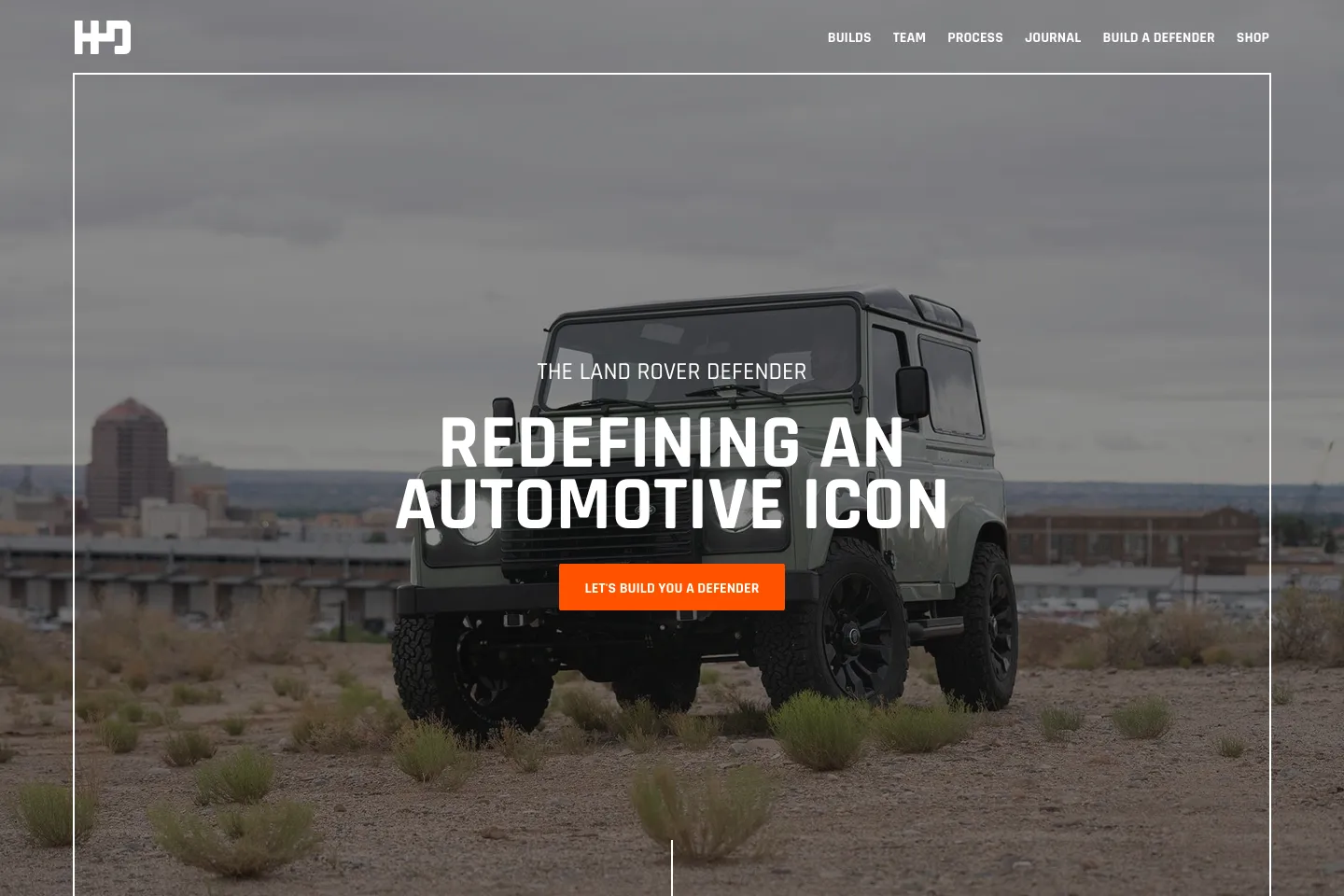
What makes WordPress’s evolution particularly compelling is its ongoing commitment to openness and accessibility. Despite its exponential growth and increasing complexity, WordPress has remained steadfastly open-source. This means that anyone can use or modify it, promoting a spirit of collaboration and inclusivity.
Today, WordPress is far more than just a blogging tool. It’s an invaluable resource for businesses, individuals, and organisations worldwide, enabling them to establish their online presence with a degree of control and flexibility that few other platforms can match. From its modest beginnings to its present-day prominence, the history of WordPress is a testament to the power of open-source software and the value of a supportive, creative community.
The Gutenberg update
The Gutenberg update for WordPress, introduced in WordPress 5.0 in December 2018, marked a significant overhaul of the content editing experience. Named after Johannes Gutenberg, the inventor of the printing press, this update aimed to revolutionise digital publishing by making it as simple and intuitive as editing a document.
Gutenberg replaced the classic WordPress editor with a block-based editor. In this new system, content elements such as paragraphs, images, videos, buttons, and more are treated as individual blocks. Each block can be independently edited, moved, and customised, offering a more flexible and user-friendly way to create and design content. This approach allows users, regardless of their technical expertise, to easily construct complex layouts and incorporate multimedia content with minimal effort.
The introduction of the Gutenberg editor was a pivotal moment for WordPress, as it shifted the platform towards a more modern, efficient, and accessible content management system. It was designed to enhance the user experience and keep WordPress competitive and relevant in the evolving web landscape, embracing the trend towards visual, drag-and-drop content editors seen in other platforms.
While Gutenberg faced mixed reviews upon release, with some users finding the transition challenging, it has since received numerous updates and improvements. These enhancements have steadily increased its functionality, usability, and acceptance among the WordPress community. Today, Gutenberg is an integral part of WordPress, underpinning the platform’s vision for the future of web publishing.
In essence, the Gutenberg update embodies the spirit of evolution and inclusivity that has defined WordPress’s journey so far.
How does WordPress work?
Coding Language
WordPress operates based on a collaboration of files, akin to cogs in a machine, which together give life to your website’s appearance and functionality. It utilises a MySQL database, a popular system used for web applications, as a storage and retrieval unit for your site’s content. Meanwhile, it employs PHP scripts, a widely used open-source scripting language, to generate the HTML code that materialises into your site’s visible part when displayed in a web browser.
Themes
A fundamental part of WordPress is its theme-based structure. It’s like your site’s aesthetic blueprint, offering an array of design options and the flexibility to personalise its visual identity. Themes control how your site looks to your visitors, but they don’t affect the underlying content or data – think of them as the clothes that give a person their unique style while the person remains the same.
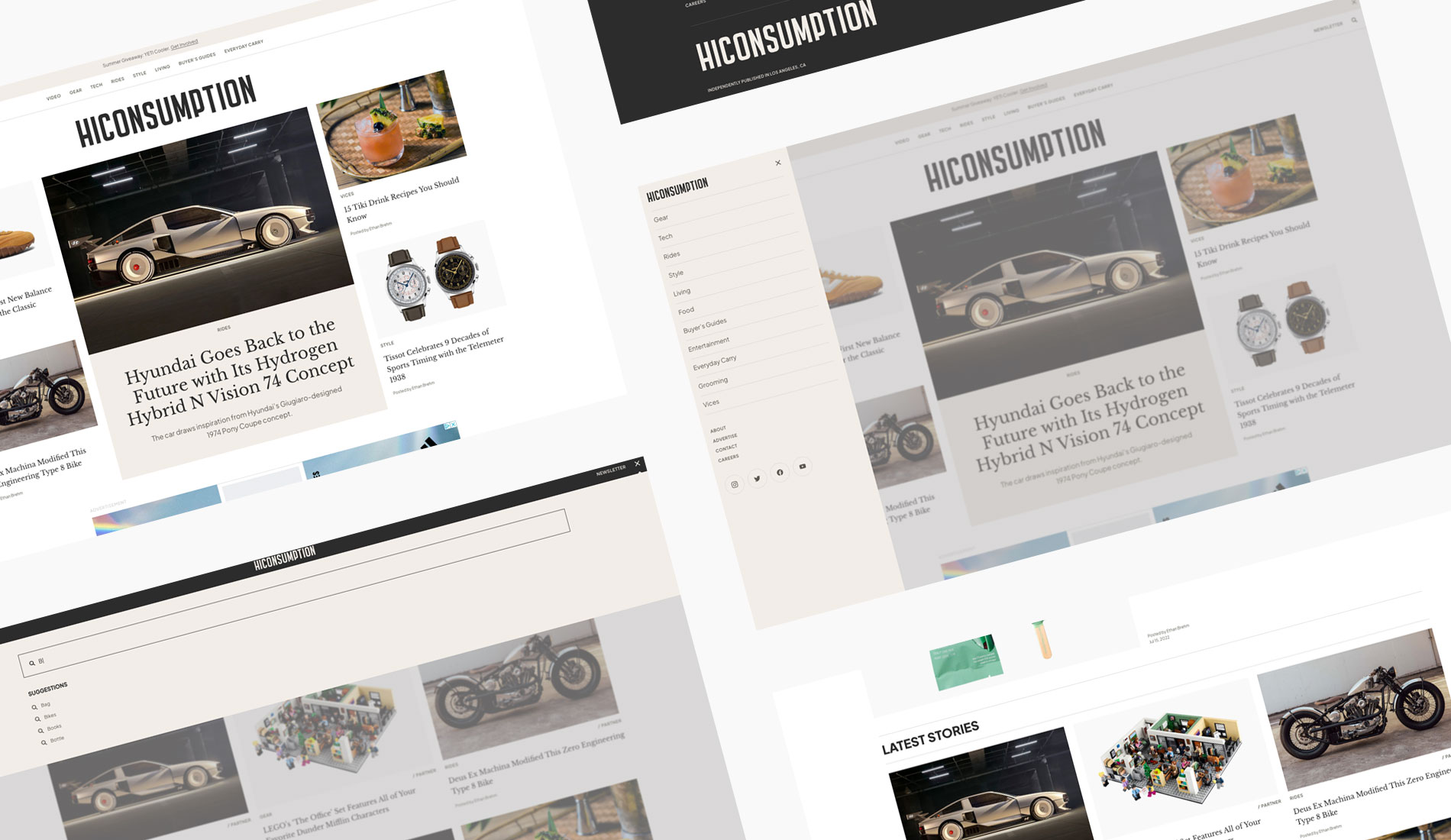
Plugins
Supplementing these themes are plugins. These are pieces of software that incorporate additional features and enhancements to your WordPress site. You can imagine plugins as the multi-skilled supporting actors in a blockbuster movie, each bringing unique talents and roles, from providing contact forms and SEO aids to equipping your site with e-commerce abilities. Combined with the theme, these plugins work collectively to shape your site’s functionality and look, providing you with an extensive suite of tools to craft your website your way.
It’s important to note, however, that regular updates are necessary to ensure the smooth operation of your WordPress site. These updates provide new features and enhancements, fix any known bugs, and address security vulnerabilities. This upkeep maintains your WordPress site, keeping it up-to-date and ensuring optimal performance and security.
Hosting
But where does all that live? Well, WordPress operates by being installed on a web server, like a computer that is constantly connected to the internet. This server can be set up personally or through a reliable web hosting provider, often the preferred option due to convenience and technical support. A web server is essentially your allocated space on the internet, akin to a virtual plot of land. It’s where all your website’s content, including files and data, is stored and can be accessed by internet users worldwide, 24/7.
Need help?
With how a WordPress site is designed, built, and maintained, you probably want to speak to the experts, especially if you’re in start-up mode, growing, or a corporation looking to evolve. Our expert WordPress developers and designers are here to help, so why not get in touch?
Who is WordPress For?
WordPress’s outstanding versatility and expandability have made it the preferred choice for a diverse group of users. It successfully caters to a vast array of needs, from providing a simple yet efficient platform for solo bloggers articulating their reflections to offering a secure, stable and feature-rich environment for global companies like Fortune 500 seeking robust online visibility. Small and medium enterprises looking to market their products, non-profit entities aiming to raise public consciousness, online retailers requiring a solid base for safe and smooth transactions, or freelancers needing to highlight their work all find WordPress a complementary partner.
WordPress’s inclusive model ensures that regardless of your project’s scale, complexity, or goals, it’s always ready to back you up and streamline your experience in crafting a high-quality website.
So yeah, essentially, everyone. In its core form, WordPress closely resembles friendly website builders like Wix. Creating a page is as simple as clicking ‘Add Page,’ and adding a post is just a matter of selecting ‘Add Post.’ If simplicity is what you’re after, WordPress effortlessly accommodates.
As we’ve already explained, what truly sets WordPress apart is its open-source nature, offering limitless possibilities for scalability. If you possess the coding skills, there’s nothing you can’t achieve with it.
WordPress serves many users, from modest blogs and personal websites to prestigious entities like The White House. Its remarkable flexibility makes it a universally adaptable platform.
Do we recommend WordPress?
Wholeheartedly. As a web design agency with a rich experience of creating digital projects primarily with WordPress, we’re well-positioned to offer an informed recommendation. It is an affirmative nod from our end due to numerous reasons. The user-friendly nature of WordPress makes it incredibly accessible to individuals and businesses of all sizes and industries. Its scalability and the vast choice of themes and plugins ensure we can craft unique, feature-rich websites for our clients.
However, it’s vital to acknowledge that WordPress isn’t without its challenges. Its global popularity has inevitably made it a hotspot for cyber threats. Yet, this can be mitigated with regular updates and stringent security measures. The vast sea of plugins, while a strength, can also be overwhelming, with the quality varying significantly. This demands careful selection to ensure the chosen plugins are reliable and safe.
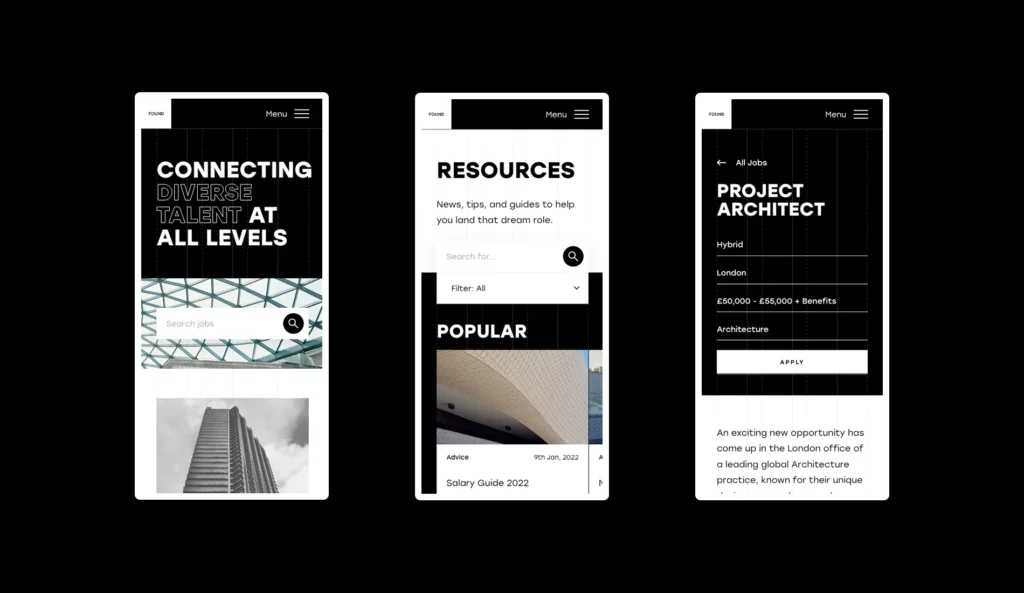
Maintenance is another aspect to consider. Consistent updates are required to reap the full benefits of this dynamic platform and ensure it remains secure. This includes updates to the core WordPress software, the installed themes, and plugins.
Notwithstanding these challenges, we firmly believe the pros of using WordPress eclipse the potential downsides. The sheer flexibility, power, and accessibility it offers are unrivalled, making it our platform of choice for a significant majority of our projects.
Our endorsement of WordPress isn’t a generic, one-size-fits-all recommendation. It’s rooted in our extensive experience leveraging this versatile platform to deliver tailored digital solutions to our diverse clientele. And while it might not be 100% right for every eCommerce project, we’ve got Shopify in our back pockets for that; WordPress is the perfect choice for brochure websites, blogs, or even large data-driven databases. We’ve even built complex systems and apps on WordPress.
Which hosting providers do we recommend for WordPress?
When it comes to hosting your WordPress site, the selection of a dependable hosting provider is an essential step. The quality of your hosting provider can profoundly influence your site’s performance, security, and overall user experience. We have a few strong contenders that we often recommend to our clients. BigScoots, WP Engine and Kinsta are among these trusted names.
BigScoots
BigScoots is considered a strong option for WordPress hosting for several reasons, emphasising performance, support, and reliability.
- Optimised Performance: BigScoots offers hosting solutions that are specifically optimised for WordPress. This means faster website loading times, crucial for user experience and SEO rankings. Their servers are configured to handle the unique demands of WordPress, ensuring efficient resource usage and quicker response times.
- Superior Customer Support: One of the standout features of BigScoots is its exceptional customer support. They offer 24/7 support with quick response times and access to knowledgeable staff who are well-versed in WordPress. This can be incredibly valuable for resolving any issues quickly, minimising downtime, and providing guidance for optimising your website.
- Managed Hosting Services: BigScoots provides managed hosting services for WordPress, which means they take care of technical aspects like updates, backups, and security on behalf of the client or agency. This allows website owners to focus on content creation and business rather than worrying about maintaining their site’s infrastructure.
- Security and Reliability: Security is a top priority for BigScoots, and they offer robust measures to protect websites from threats. This includes regular updates, backups, and advanced security protocols to safeguard against hacking and malware. Their reliability is also underscored by strong uptime guarantees, ensuring that websites remain accessible to visitors around the clock.
- Scalability: As your website grows, BigScoots’ hosting solutions can scale with your needs. They offer a range of plans, from shared hosting to dedicated servers, making it easy to upgrade your resources as required without significant downtime or migration issues.
- User-friendly: Despite offering a range of advanced features, BigScoots maintains a user-friendly approach. Their control panel and tools are designed to be accessible even to those with limited technical expertise, making website management simpler.
- Positive Reviews and Reputation: BigScoots has built a positive reputation within the WordPress community, backed by glowing user reviews. This reputation is built on their consistent performance, reliable customer service, and user satisfaction.
In summary, BigScoots stands out for WordPress hosting due to its combination of optimised performance, exceptional support, managed services, robust security, scalability options, user-friendly interface, and a strong reputation within the industry. These factors make it a compelling choice for novice and experienced website owners looking for a reliable hosting provider.
WP Engine
WP Engine is highly regarded in the WordPress hosting community for its focus on providing high-performance, managed hosting solutions specifically tailored for WordPress sites.
- WordPress-Specific Hosting: WP Engine offers hosting solutions exclusively for WordPress. This specialisation allows them to optimise every aspect of their hosting environment for WordPress’s unique requirements, leading to superior performance, security, and compatibility.
- Managed Hosting Services: Like BigScoots, WP Engine provides managed hosting services, taking care of technical maintenance tasks such as updates, security, and daily backups. This ensures that websites are always running smoothly, securely, and with the latest WordPress features.
- Advanced Security Features: WP Engine places a strong emphasis on security, with features like automatic WordPress updates, threat detection, and free SSL certificates. They also offer a proprietary firewall and a malware detection system, ensuring high levels of security for hosted websites.
- Performance and Speed: Leveraging a range of performance-enhancing technologies, including caching layers, CDN integration, and a proprietary Evercache technology, WP Engine ensures that sites load quickly. This is crucial for SEO and user experience.
- Staging Environments: WP Engine provides easy-to-use staging areas, allowing developers to test changes to their site in a safe environment before going live. This feature is particularly valuable for ensuring updates and new features don’t negatively impact the live site.
- Customer Support: With a strong focus on customer service, WP Engine offers expert support from WordPress specialists. Their team is available 24/7 via chat, phone, and ticketing, providing assistance specifically tailored to WordPress-related issues.
Differences Compared to BigScoots
- Specialisation: WP Engine’s exclusive focus on WordPress hosting means they offer a highly specialised service that’s optimised for WordPress at every level. BigScoots, while offering excellent WordPress hosting, is not solely focused on WordPress and also provides hosting services for other platforms.
- Pricing and Plans: WP Engine tends to be positioned at a higher price point compared to BigScoots, reflecting its specialised, managed WordPress hosting services and the advanced features it includes. This may make WP Engine a preferred choice for businesses or individuals with specific needs for performance and scalability that justify the investment.
- Technology and Infrastructure: WP Engine often emphasises its technology stack designed specifically for WordPress, including advanced caching, security measures, and performance optimisations. While BigScoots also offers optimised WordPress hosting, WP Engine’s proprietary technologies like Evercache are unique to its service.
- Ecosystem Integration: WP Engine provides deep integration with the WordPress ecosystem, offering curated themes, developer tools, and access to a suite of performance and marketing tools through its StudioPress and Genesis framework. This level of integration offers additional value for users deeply embedded in the WordPress community.
In summary, while both WP Engine and BigScoots are excellent choices for WordPress hosting, WP Engine sets itself apart with its WordPress-specific focus, advanced proprietary technology, and deep ecosystem integrations, catering especially to those who prioritise performance, security, and expert WordPress support, albeit often at a higher price point.
Kinsta
Kinsta is another top contender in the WordPress hosting market, known for its high-performance, managed hosting solutions powered by Google Cloud Platform. Kinsta distinguishes itself with its emphasis on cutting-edge technology, scalability, and customer support.
- Powered by Google Cloud Platform: Kinsta leverages the Google Cloud Platform’s infrastructure, offering access to a state-of-the-art network for fast and reliable website performance across the globe. This ensures low latency and high-speed access for websites, regardless of where visitors are coming from.
- Highly Scalable Architecture: Thanks to its cloud-based infrastructure, Kinsta can easily scale resources to meet the demands of growing websites. This is particularly beneficial for sites experiencing sudden traffic surges, ensuring stability and performance without manual intervention.
- Advanced Security Measures: Kinsta implements proactive security measures, including continuous monitoring, DDoS attack detection, hardware firewalls, and automatic backups. These features provide a robust security framework that protects websites from various threats.
- Developer-Friendly Features: Kinsta offers a range of tools and features catered to developers, such as staging environments, SSH access, Git integration, and support for multiple PHP versions. These functionalities facilitate a smoother development workflow and easier management of WordPress sites.
- Expert Support: Kinsta provides 24/7 access to WordPress experts for all its customers, ensuring that help is available whenever needed. Their support team is highly knowledgeable about WordPress and its ecosystem, offering targeted assistance for technical issues.
In summary, Kinsta sets itself apart with its use of Google Cloud Platform, offering unparalleled scalability, performance, and a suite of developer-friendly tools. While BigScoots offers a broad range of hosting services and WP Engine specialises in WordPress with its proprietary technology, Kinsta appeals to those looking for a cloud-based, scalable solution with a focus on technology and expert support.
Each of these providers offers unique strengths, and your choice will depend on your specific needs and budget. Whatever your requirements, these hosting providers provide the reassurance of solid performance, robust security measures, and excellent customer support.
Comparing BigScoots, WP Engine and Kinsta
We’ve created a simplified comparison for BigScoots, WP Engine, and Kinsta, but remember, these details can fluctuate, and it’s best to check each provider’s website for the most current information. Their offerings and differences, especially in pricing tiers, can vary based on promotions, updates, or changes to their services.
| Feature | BigScoots | WP Engine | Kinsta |
|---|---|---|---|
| Infrastructure | Diverse options (Shared, VPS, Dedicated) | Performance-optimised for WordPress, proprietary technology | Google Cloud Platform |
| Pricing Tiers | Starting from $34.95/month for managed WordPress hosting | Starting from $25/month (billed annually) for basic managed WordPress hosting | Starting from $35/month for starter plan |
| Target Audience | Wide range, from personal sites to large businesses | Small to large businesses, with a focus on professional WordPress users | Businesses, eCommerce sites, agencies requiring high performance and scalability |
| Specialisation | Broad hosting solutions, including WordPress | Exclusively WordPress with high-performance solutions | High-performance WordPress hosting with cloud infrastructure |
| Security Features | Advanced security protocols, updates, and backups | Automated updates, threat detection, SSL certificates, proprietary firewall | Google Cloud’s security, DDoS detection, hardware firewalls, automatic backups |
| Performance | Optimised for WordPress, with scalability options | Advanced caching, CDN integration, proprietary Evercache technology | Highly scalable with Google Cloud, automatic scaling |
| Developer Tools | Standard tools plus managed services | Staging, Git integration, developer tools | Staging, SSH access, Git integration, multiple PHP versions |
| Support | 24/7 support with a focus on accessibility and quality | 24/7 expert support tailored to WordPress | 24/7 access to WordPress experts |
| Scalability | Scalable solutions across hosting types | Easily scalable within WP Engine’s ecosystem | Extremely scalable with Google Cloud infrastructure |
| Unique Features | Wide range of hosting services beyond WordPress | Deep WordPress integration, Genesis Framework and StudioPress themes | Google Cloud Platform, developer-friendly features, automatic database optimisation |
This table is a starting point for understanding the differences between these WordPress hosting providers. For a decision that best suits your needs, consider a deeper dive into each service’s specific offerings, support levels, and customer reviews.
- Pricing: The starting prices are indicative and may vary based on promotional offers, specific plan features, and the contract length. Always check the providers’ websites for the most accurate and up-to-date pricing.
- Features and Offerings: This comparison highlights general features. Each provider offers unique tools and services within their plans that may cater to specific needs.
- Target Audience: While all three cater to a broad audience, their specific features and pricing models might make one more suitable than another depending on your exact requirements, such as the size of your business, technical needs, and budget constraints.
FAQs
Q. How much does it cost to run a WordPress website?
Whilst the core WordPress software itself is free to download and install, additional costs may come into play, depending on your specific requirements. For instance, you will need a web hosting service to store your site’s data and make it available online. This typically incurs a recurring charge. Acquiring a unique domain name also usually involves an annual fee. Beyond this, whilst many themes and plugins are available for free, premium options offer extra features and functionality that come at a cost. Lastly, you may need to hire a professional WordPress agency like us to design and build a bespoke theme.
Q. Can WordPress be used to create an online shop?
Absolutely, WordPress has the capabilities to support eCommerce sites. By incorporating powerful plugins such as WooCommerce, it is possible to build a robust online shop. This plugin allows you to list products, set up shopping carts, and manage orders and payments. This makes it an excellent tool for creating an e-commerce platform.
You might like to read: WooCommerce vs Shopify: Which Is Better & Why?
Q. Is coding knowledge required to use WordPress?
Not necessarily. One of the many strengths of WordPress is its accessibility to users of varying technical skill levels. While some familiarity with HTML or CSS can enhance your ability to customise your site further, WordPress’s intuitive design makes it feasible for individuals without coding knowledge to create professional and aesthetically pleasing sites. There’s a vast range of pre-made themes to choose from, as well as a user-friendly page builder for layout customisation.
Q. Is WordPress a reliable platform?
If WordPress wasn’t reliable, it wouldn’t enjoy the popularity it does. It’s an exceptionally dependable CMS, backed by a dedicated community of users. Typically, any reliability concerns arise from poor-quality hosting services, not WordPress itself.
Q. Is WordPress better than website builders like Wix and Squarespace?
WordPress and website builders such as Wix and Squarespace serve distinct purposes. WordPress offers more comprehensive control and is cost-effective for long-term use, catering well to users seeking depth in customisation and functionality. In contrast, website builders are designed for individuals without any technical background, enabling them to create and manage websites effortlessly. The key consideration is determining which platform aligns best with your specific needs.



