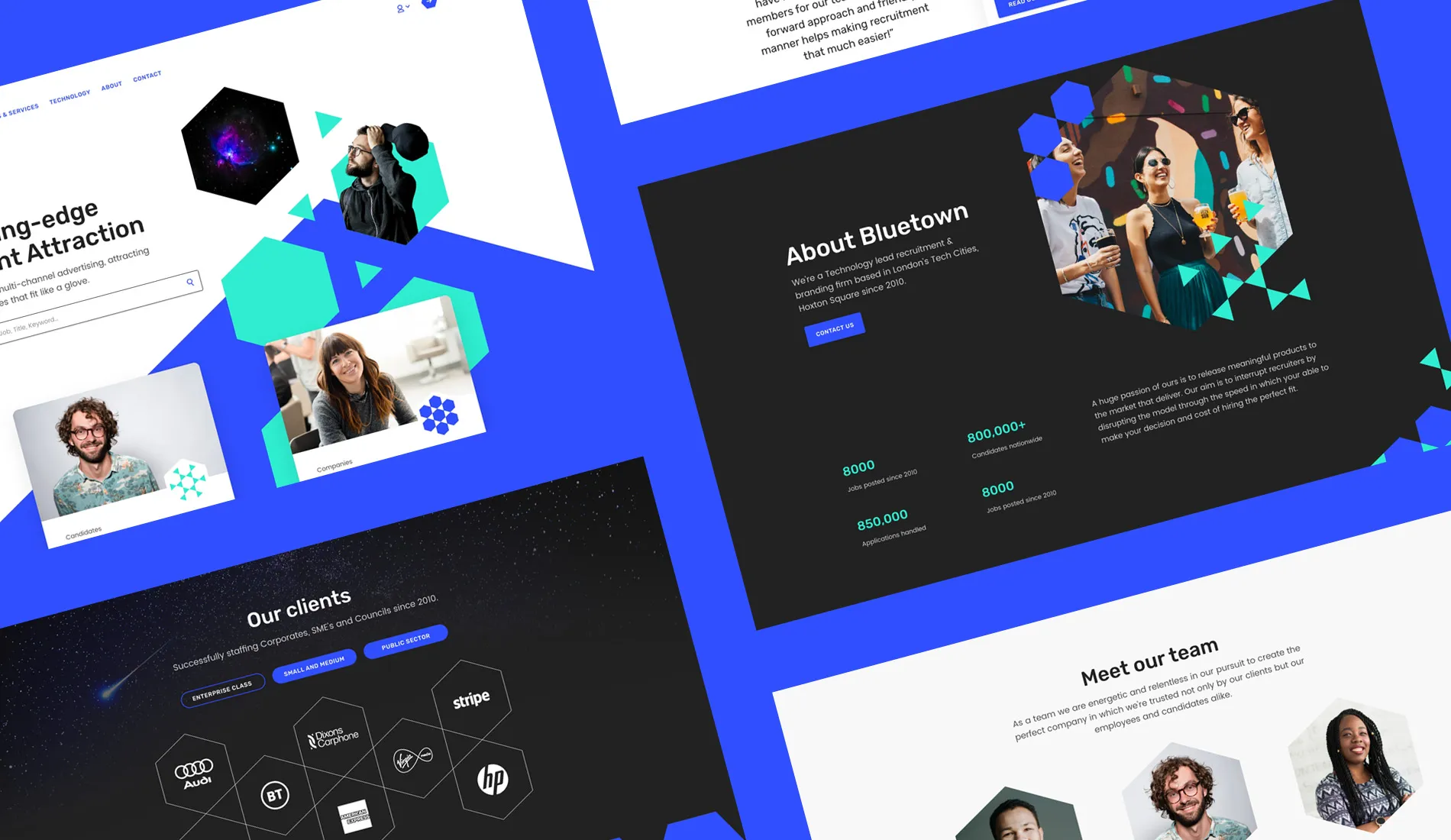If you run a website on Wordpress, it’s always a good idea to regularly conduct a website audit to make sure that your website is performing at its best. A website audit involves evaluating different elements of your website to identify areas for improvement and keep everything in line with your overall goals.
In this guide, we’ll discuss the key areas to consider when carrying out a website audit for your Wordpress site. With just some of these tips, you can start to optimise your website for better SEO performance and user experience.
This Article Will Cover:
What’s A Website Audit?
As brands are becoming more aware that it’s not only good to have a great-looking site but to have a high-performing one, it’s never been more important to take stock of what your website is currently doing and how things can be improved.
Your website serves as the online face of your brand, allowing potential customers to learn more about your products or services and make purchasing decisions. But simply having that shop window isn’t enough. To outperform your competition, you should regularly conduct a website audit to check your website is performing at its best.
A website audit is essentially a comprehensive evaluation of your website’s performance, design, and user experience. It involves taking a close look at various elements of your website to identify areas for improvement. Think of it as giving your website a health check-up.
One of the main reasons a website audit is important is that it allows you to identify and fix any issues that may be hindering the performance of your website. For example, if your website is slow to load, visitors may become frustrated and leave before they even have a chance to explore your content. By conducting a website audit, you can pinpoint the factors that are contributing to slow load times and take steps to rectify them.
A website audit also helps to improve the user experience on your website. User experience refers to how easy or enjoyable visitors can navigate and interact with your website. Visitors may become frustrated and leave if your website is difficult to navigate or has broken links.
More importantly, a website audit can help improve your search engine rankings. Search engine optimisation (SEO) is crucial for increasing organic traffic to your website. During a website audit, you can assess various SEO elements, such as keyword usage, meta tags, and URL structure, to check your website is optimised for search engines. By improving these areas, you can boost your search engine rankings and attract more visitors to your website.
Regularly conducting a website audit is also important for keeping your website updated with industry trends and best practices. Technology and web design trends are constantly evolving, and what may have worked a few years ago may no longer be effective today. Regularly auditing your website can identify outdated design elements or features no longer relevant and make necessary updates to stay ahead of the curve.
Content
Content is king, so before creating your website or re-positioning it, defining its purpose is a great way to start and help guide the creation of your content. A website audit will help you fill your site with valuable content that resonates with your audience and supports your keyword strategy.
- Defining Purpose and Direction: Before you even start building your website, defining its purpose is a good idea. Is it to inform, sell, entertain, or educate? These principles will guide you when creating each page’s content, set a tone of voice and ensure every page aligns with the overarching goal of your website.
- Audience Engagement: The content you create must reflect your purpose and resonate with your target audience. It is vital to understand who your audience is, what they are looking for, and the problems they are trying to solve. This insight allows you to create content that speaks directly to their interests and needs, fostering engagement and loyalty.
- Supporting Your Keyword Strategy: Content and keywords are linked when tailoring your content for SEO. Your content should be structured around relevant keywords your target audience uses in search queries. However, this must feel organic, prioritising readability and value over keyword stuffing.
- Audit for Relevance and Quality: A website audit will examine your existing content and find pages that need to be made green, up-to-date, more relevant, and of a higher quality. The audit might reveal areas where your content is lacking, such as outdated information, missing topics your audience is interested in, or poor optimisation for search engines. You might even cull pages to reduce the fluff.
- Content Variety and Richness: A robust content strategy involves a mix of various types of content – articles, blogs, pillar pages, and valuable resources. Each format appeals to different segments of your audience and caters to various stages of the customer journey. The audit will help identify which formats are working well and which need to be introduced or improved.
- Consistency and Freshness: Regularly updating your website with fresh content not only keeps your audience coming back for more but also signals to search engines that your website is active and relevant, which can positively impact your search rankings.
- Alignment with User Intent: Whether it’s to provide information, offer solutions, or entertain. Understanding the intent behind search queries related to your niche and creating content that aligns with these intents is key to increasing visibility and engagement.
Content isn’t just about filling up space on your website. It’s about creating value, building relationships with your audience, and enhancing your online presence through strategic, purpose-driven, and audience-centric content creation. Regular audits will make sure that your content strategy remains aligned with these goals, adapting as audience preferences and market trends change.
Website Speed
As Google prioritises fast websites, having a website optimised for speed is a wise choice. As a web design agency that primarily focuses on building Wordpress websites, we have a good idea of how to optimise your site for speed:
- Impact on User Experience: Website speeds significantly impact user experience. Users expect quick, responsive websites. A delay of even a few seconds can lead to increased bounce rates, as visitors may lose patience and leave your site. A fast-loading website always enhances user satisfaction and engagement.
- SEO Implications: Google’s algorithms favour fast websites, considering them as a marker of quality and user-friendliness. A website’s speed directly influences your site’s ranking in search results. So a well-optimised, fast website is more likely to appear higher in search results, leading to increased visibility and traffic.
- Conducting Speed Tests: Regular audits should include comprehensive speed tests to evaluate how quickly your website loads. Tools like Google PageSpeed Insights and GTmetrix can provide detailed insights into your site’s performance, pinpointing areas that require optimisation.
- Identifying Common Culprits: Often, issues such as large, unoptimised images are the primary culprits behind slow website speed. These elements consume significant bandwidth, slowing down page load times. These can be easily fixed by optimising them or using image formats like WebP a modern image format that provides superior lossless and lossy compression for images on the web.
- Optimising Media: Optimising all your media should become part of your content strategy. This involves compressing images, using the right file types, and implementing lazy loading, where media files are only loaded when they enter the viewer’s screen. These all lead to a significant reduction in load times.
- Leveraging Caching: Implementing browser caching can drastically improve load speeds for returning visitors. Caching stores parts of your website on the visitor’s device, reducing the amount of data loaded on subsequent visits.
- Minimising HTTP Requests: Reducing the number of HTTP requests your site makes can enhance speed. This can be achieved by minimising the use of scripts, combining CSS and JavaScript files, and optimising file sizes.
- Choosing the Right Hosting Solution: Your hosting service can also affect your website’s speed. Check that your hosting provider offers sufficient resources and speed optimisation features. Sometimes, upgrading to a better hosting plan can improve performance instantly.
- Content Delivery Networks (CDNs): CDNs distribute your content across multiple, geographically diverse servers, so that users access your website from the nearest possible location, which will reduce load times. A good web host like WPEngine uses Cloudflare for this.
- Responsive Design: With the increasing use of mobile devices, ensure your website is optimised for mobile users. Responsive design means your site adapts to different screen sizes and devices, providing fast loading times across all platforms.
A thorough audit, followed by targeted optimisation of your media, caching, HTTP requests, hosting, and use of CDNs, can significantly enhance your website’s speed, and improve overall performance and user satisfaction.
Usability
Usability, while sometimes undervalued, is a key element of a website’s success. Search engines, like Google, prioritise websites that offer a user-friendly interface and easy-to-navigate menu experience.
- Search Engine Preferences: Google’s latest algorithms favour websites that are easy to use and navigate. This is because these sites provide a better user experience, which is a top priority for search engines.
- Influence on SEO: A well-designed and intuitive website directly contributes to better SEO. By adhering to Google’s core web vitals – metrics that measure real-world user experience – your site can rank higher in search results. These vitals assess page load speed, interactivity, and visual stability (where things don’t shift on load).
- Enhancing User Engagement: Usability is not just about making your site accessible; it’s about creating an engaging and seamless user experience. This means having a clear layout, intuitive navigation, and easily accessible information, encouraging users to spend more time on your site and explore its content.
- Impact on Conversion Rates: The ease users can navigate and interact with your website also affects conversion rates. A user-friendly website simplifies the path to conversion, whether it’s making a purchase, signing up for a newsletter, or filling out a contact form.
- Design and Layout Considerations: Effective website usability involves thoughtful design and layout. This includes a logical structure, readable text, mobile design, and clear calls-to-action (CTAs). These elements should work together to provide a clear and enjoyable user experience.
By focusing on user-friendly design, adhering to core web vitals, and continuously testing and refining the user experience, you can enhance your search engine rankings and your site’s overall performance. We’re experts in web design and have worked with over 800 clients to bring their brands alive, so if you’re looking to evolve your website, speak to us.
Crawlability
Search engines crawl your website to understand the page structure and the content on those pages. Crawlability, in essence, is your search engine visibility. The ease with which search engine bots can navigate and scan through your site is a process essential for your content to appear in search results.
- Comprehensive Code Review: A detailed audit of your website’s code is crucial for ensuring crawlability. This review should identify and rectify any elements that hinder search engine bots, such as complex JavaScript, restricted content, or broken links that can prevent bots from crawling the site.
- Effective Use of Robots.txt: Robots.txt files are vital in guiding search engine crawlers. They instruct bots on which pages to crawl and which to ignore. You should make sure that your robots.txt file is correctly configured to prevent important content from being inadvertently blocked from search engines. If you run WordPress plugins like Yoast SEO you shouldn’t have issues.
- Sitemaps: A well-structured sitemap is a roadmap for search engines to navigate your site. It lists all your website’s important pages so that search engines don’t miss out on content hidden deep within the site structure.
- Internal Linking Strategy: Effective internal linking not only enhances user navigation but also aids search engines in crawling your site more efficiently. A logical and comprehensive internal linking structure ensures all significant content is found and indexed.
- Addressing Crawl Errors: Regularly monitoring for crawl errors in tools like Google Search Console or Ahref can help identify and address issues that hinder search engine bots. These might include server errors, redirect loops, or pages that return a 404 error.
- Mobile-First Crawling: With search engines like Google adopting a mobile-first indexing approach, making sure your website is mobile-friendly is crucial. This means that the mobile version of your site should be as crawlable as the desktop version.
- Avoiding Duplicate Content: Duplicate content can confuse search engine crawlers and lead to indexing issues.
By focusing on these steps, your site will be indexed properly and help its performance in search engine results.
Internal and External Links
The strategic use of internal and external links is a layer of SEO and user experience that is often overlooked. An audit of these links provides insights into how well your site leverages connections both within the internal pages you have published and links from third-party websites coming in.
- Optimising Internal Links:
- Enhancing User Navigation: Internal links guide users through your website, leading them from one page to another. This not only improves the user experience but also increases the time spent on the site.
- Distributing Page Authority: Well-placed internal links help distribute page authority across your website. This can boost the SEO performance of individual pages, especially newer or less visited ones. Pick a pillar page and then create four or five blog posts around the subjects on it.
- Improving Content Visibility: By linking to relevant content within your site, you can increase the visibility of your deeper, less accessible content. This ensures that valuable resources aren’t left undiscovered by users and search engines.
- Anchor Text Relevance: Using descriptive anchor text for internal links can enhance SEO as it provides context to both users and search engines about the linked page. So instead of ‘Find out more’ for a service offering, use words like ‘Wordpress services’.
- Evaluating External Links:
- Establishing Credibility and Trust: External links to authoritative and relevant sites can enhance your website’s credibility. This shows search engines that your site is a hub of quality information.
- Balancing Link Quality: It’s important to link to high-quality, reputable sites. Links to poor-quality sites can harm your website’s reputation and search engine rankings.
- Checking for Broken Links: An audit should check for broken external links, which can negatively impact user experience and site credibility.
- Nofollow vs. Dofollow: Understanding when to use nofollow attributes on external links is important. This tells search engines which links to consider (or not) in their ranking algorithms.
- Link Placement and Context:
- Natural Link Placement: Links should be placed in a way that feels natural to the reader, fitting seamlessly into the content’s context.
- Relevance and Value: Both internal and external links should be relevant to the content they are embedded in and add value to the reader’s experience.
- Monitoring and Updating Links:
- Regular Audits: Regularly auditing your links ensures they remain current, relevant, and functional.
- Updating Links: Outdated or irrelevant links should be updated or removed to maintain the integrity and relevance of your content.
- Strategic External Linking:
- Guest Posting and Collaborations: Using external links through guest posting or collaborations can expand your reach and bring new audiences to your site.
- Resource Linking: Providing links to further resources or studies can enhance the informational value of your content.
- Backlink Profile Analysis:
- Assessing Backlinks: Understanding how other sites link to your website is also crucial. A healthy backlink profile from reputable sites can significantly boost your SEO.
In summary, internal and external links are more than just pathways; they are integral to constructing a user-friendly, informative, and SEO-optimised website. An audit that thoroughly assesses these links can lead to significant improvements in site structure, authority, and user engagement.
Title and meta tags
Title tags are exactly that: a title of what the page is about. Often overlooked, these are vital for SEO. Every page title should be unique and descriptive, using keywords and phrases that are relevant and describe the page. Meta tags can be more descriptive and help users understand your content, mainly through the description tag, which Google often uses in site rankings.
- Title Tags: Your Website’s First Impression:
- Unique and Descriptive: Each page’s title tag should be unique, clearly describing the page’s content. It’s the first thing users see in search results, and it should accurately reflect the page’s content.
- Incorporating Keywords: Title tags should include relevant keywords to improve SEO. These keywords need to be placed strategically, ideally towards the beginning of the tag, to catch the user’s and search engine’s attention.
- Brevity and Clarity: Keeping title tags concise (typically under 60 characters) ensures they are not truncated in search results, allowing users to understand the page’s content quickly.
- Brand Inclusion: Including your brand name in the title tag can enhance recognition and trust, especially if your brand is well-known.
- Meta Description Tags: Enhancing Click-Through Rates:
- Compelling Summaries: The meta description should offer a compelling summary of the page’s content. This is an opportunity to encourage users to click through to your website from search engine results pages (SERPs).
- Keyword Integration: While meta descriptions don’t directly influence search engine rankings, including relevant keywords can make them more appealing to users searching for those terms.
- Length Considerations: Ideal meta descriptions are about 155-160 characters long. This length is sufficient to convey a meaningful message while ensuring the entire description is visible in SERPs.
- Call-to-Action: Including a call-to-action (CTA) in your meta description can motivate users to click and engage with your content.
- Meta Keywords Tag: A Historical Context:
- Limited SEO Impact: The meta keywords tag, once a staple in SEO, now has limited impact due to widespread misuse. Instead, Google will create these from the content in the page itself. However, some continue to use it for internal tracking and analysis.
- Structured Data Markup:
- Rich Snippets: Implementing structured data markup can enhance the presentation of your pages in SERPs, providing more information than traditional titles and meta tags alone.
Both title and meta description tags should align closely with the content on the page. This consistency ensures user expectations are met, reducing bounce rates. Regularly reviewing and updating these tags is crucial as your website evolves and you gain more insights into what resonates with your audience and performs well in search engines.
Conclusion
A website audit is a tool for addressing issues that hinder your website’s potential for traffic and conversion. By focusing on the above steps, you can refine the areas that scored poorly in the audit. Remember, understanding the purpose and function of each page is critical when implementing changes.
Tools worth using: