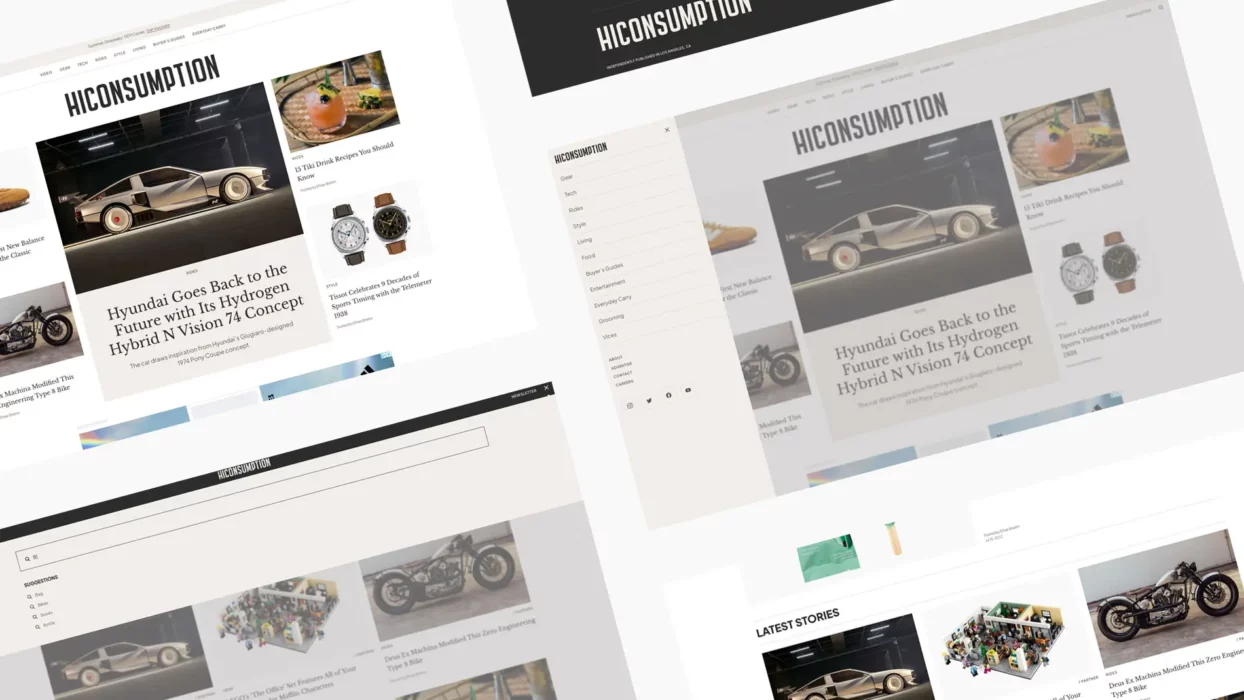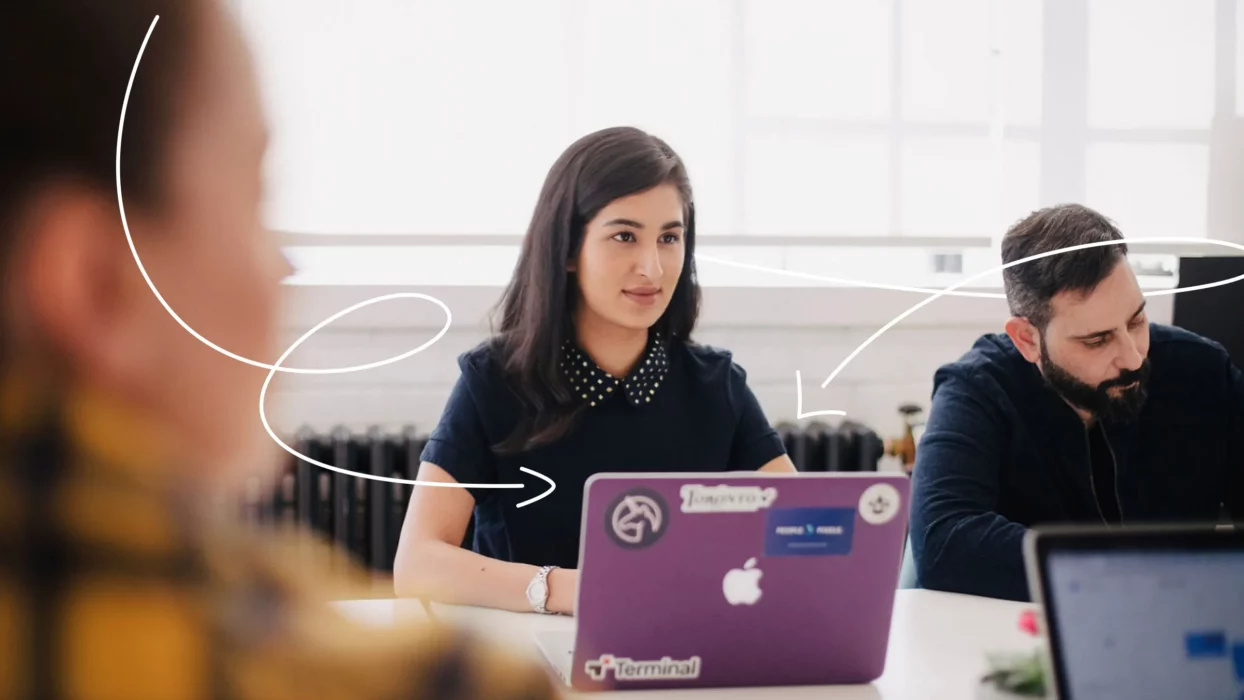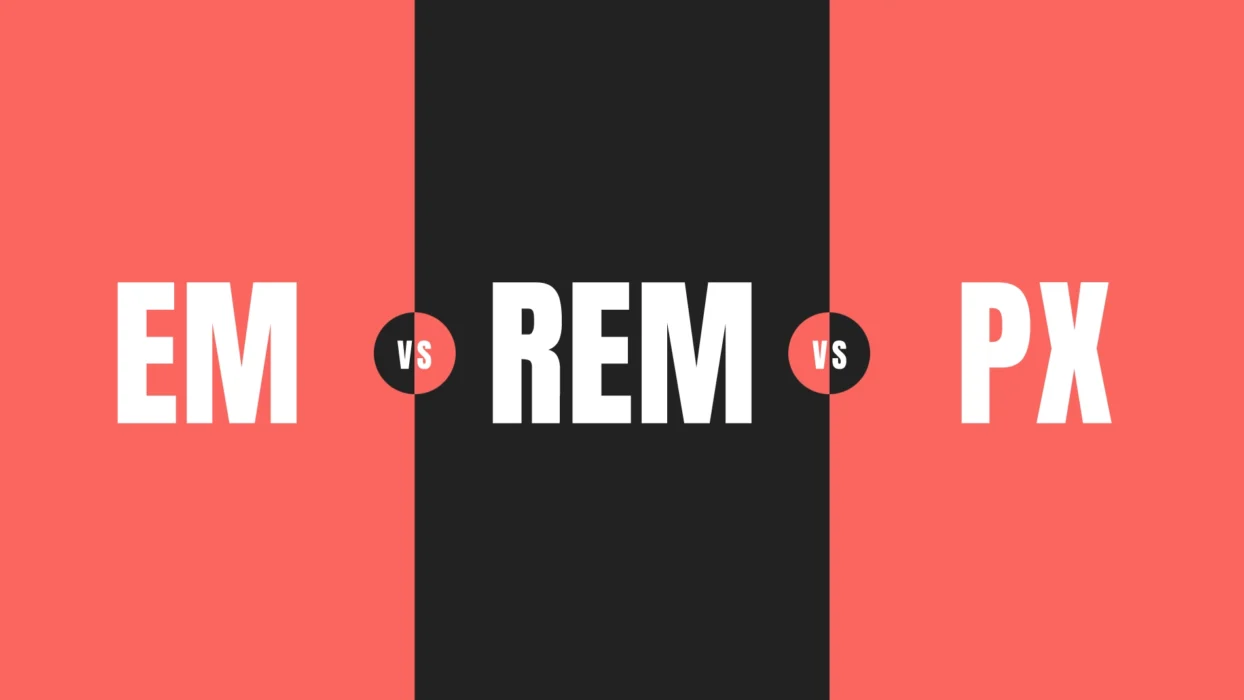If the market in your home country has plateaued, maybe going international should be on the agenda. Changing things up and going multilingual with your WordPress website could be a significant strategic move that opens doors to new markets, boosts SEO, and strengthens your brand’s trust globally.
Whether you’re a tech-savvy founder, small business owner, or marketing manager, understanding how to pick the right multilingual approach will be super important to scaling online. First, you might want to consider using a web design agency like ours to assist you. At Fhoke, we’ve been building WordPress websites for nearly two decades, so we’ve seen it all. In this guide, we’ll cut through the noise, give you the pros and cons, and help you pick the best path for your business.
This Article Will Cover:
What is a multilingual site?
Let’s start with the big picture. English may dominate online content, but 75% of the world prefers to browse and buy in their native language. Going multilingual isn’t just a nice-to-have – it’s a must-have if you want to:
- Reach new international audiences
- Improve local SEO rankings
- Build trust and user satisfaction
- Increase conversions in non-English markets
Whether you’re targeting customers in Europe, Asia or the Americas, offering content in their language sets you apart.
Need help planning your multilingual site? Get in touch with our London-based WordPress experts.
Multisite vs Single Site: Which One’s Right for You?
This is the first fork in the road. Your choice depends on your site size, internal structure, and how many languages you plan to support.
Single Site + Translation Plugin (WPML or PolyLang)
If your site is relatively small (we’re talking 100s, not 1000s of pages) and you only want to serve content in several additional languages, a single WordPress installation paired with a plugin like WPML or PolyLang is often the most practical and cost-effective route. This setup keeps everything under one roof, making it easier to manage your content without the complexity of a multisite. It’s especially well-suited for brochure-style websites, simple service pages, or location-specific landing pages that don’t require drastically different content. Plus, with the rise of AI-assisted translation features, even small teams can get a multilingual site up and running quickly—without needing a whole localisation department.
Best for:
- Smaller sites
- A few additional languages
- Teams managing one central site
Advantages:
- Easier to manage
- More budget-friendly
- Works great for brochure sites or localised landing pages
WordPress Multisite + MultilingualPress
For larger, content-rich websites or organisations operating across multiple regions, a WordPress Multisite setup with MultilingualPress is the gold standard. This approach allows you to create a dedicated site for each language or region, offering complete control over content, layout, and user access. It’s ideal for businesses with teams in different countries that must manage their localised content independently while maintaining brand consistency. MultilingualPress makes it easy to duplicate sites, link translations, and streamline updates—keeping everything well-organised and scalable. If you’re managing regional marketing strategies or need to serve entirely different content per market, this setup gives you the flexibility and structure to do it right.
Best for:
- Large content-heavy sites
- Businesses with country-specific teams
- Different content per region (not just translation)
Advantages:
- Full control per language site
- Better content organisation
- Keeps each team focused on their region
Related Post: Is WordPress Multisite Right for Your Business?
Comparing the Top Multilingual Plugins
Here’s where things get interesting. We’ve used every major plugin available, and these are our favourites:
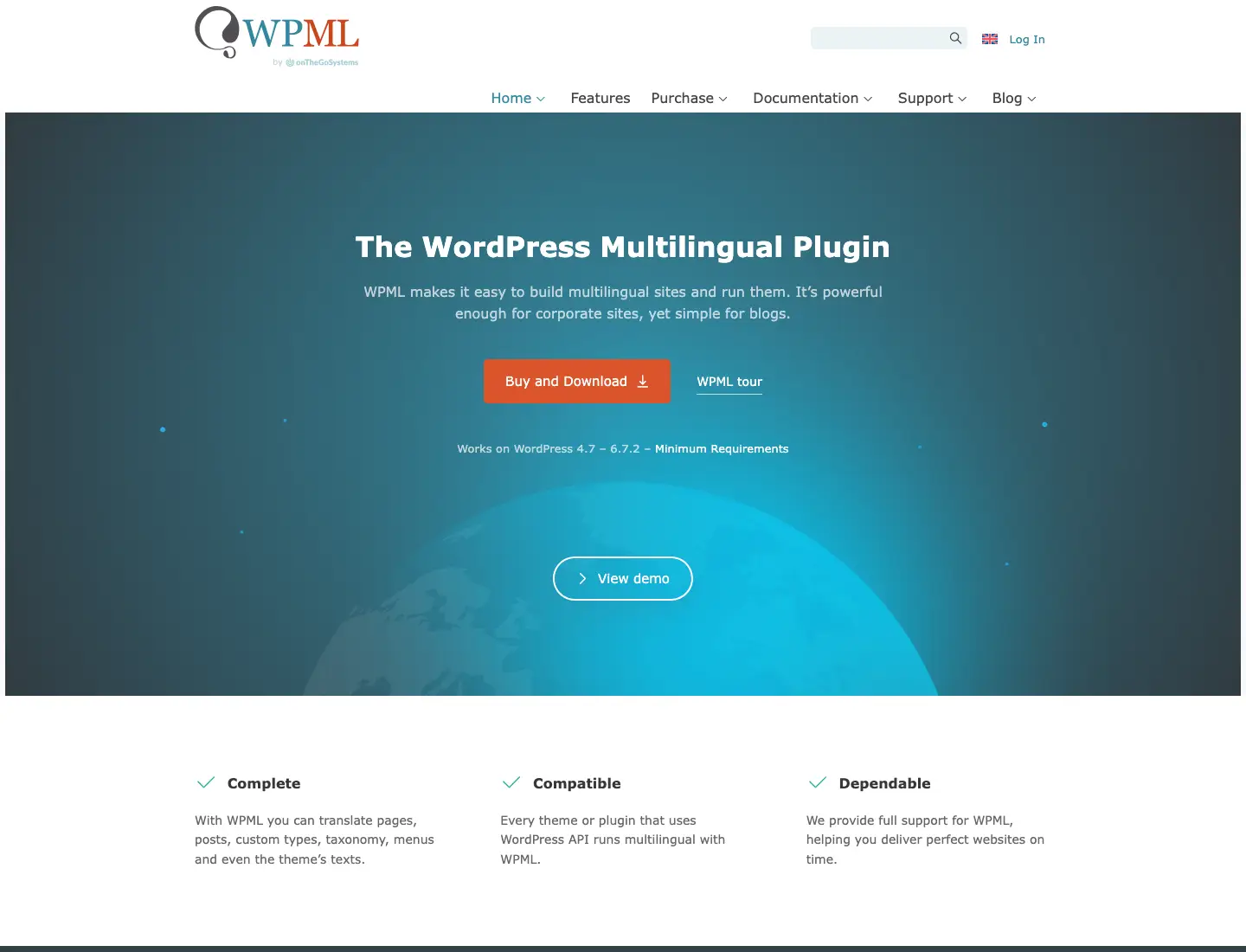
WPML (WordPress Multilingual Plugin)
- Powerful, feature-rich
- Great for large teams
- Offers machine translation & human translator management
WPML is one of the most robust and widely used multilingual plugins for WordPress, and for good reason. It’s packed with features that make it ideal for larger teams managing high volumes of content. From machine translation powered by DeepL to assigning roles to human translators, WPML makes complex multilingual workflows much easier to handle. It integrates seamlessly with WooCommerce, making it a top choice for eCommerce businesses looking to go global. That said, its power comes with a bit of a learning curve—its interface can feel overwhelming for beginners, and on larger sites, performance may take a hit if not optimised carefully. Still, with solid support and an active development team, it remains a reliable option for businesses ready to scale their multilingual efforts.
Pros:
- Loads of features
- Strong support
- Good for WooCommerce
Cons:
- Complex interface
- Slower performance on large sites
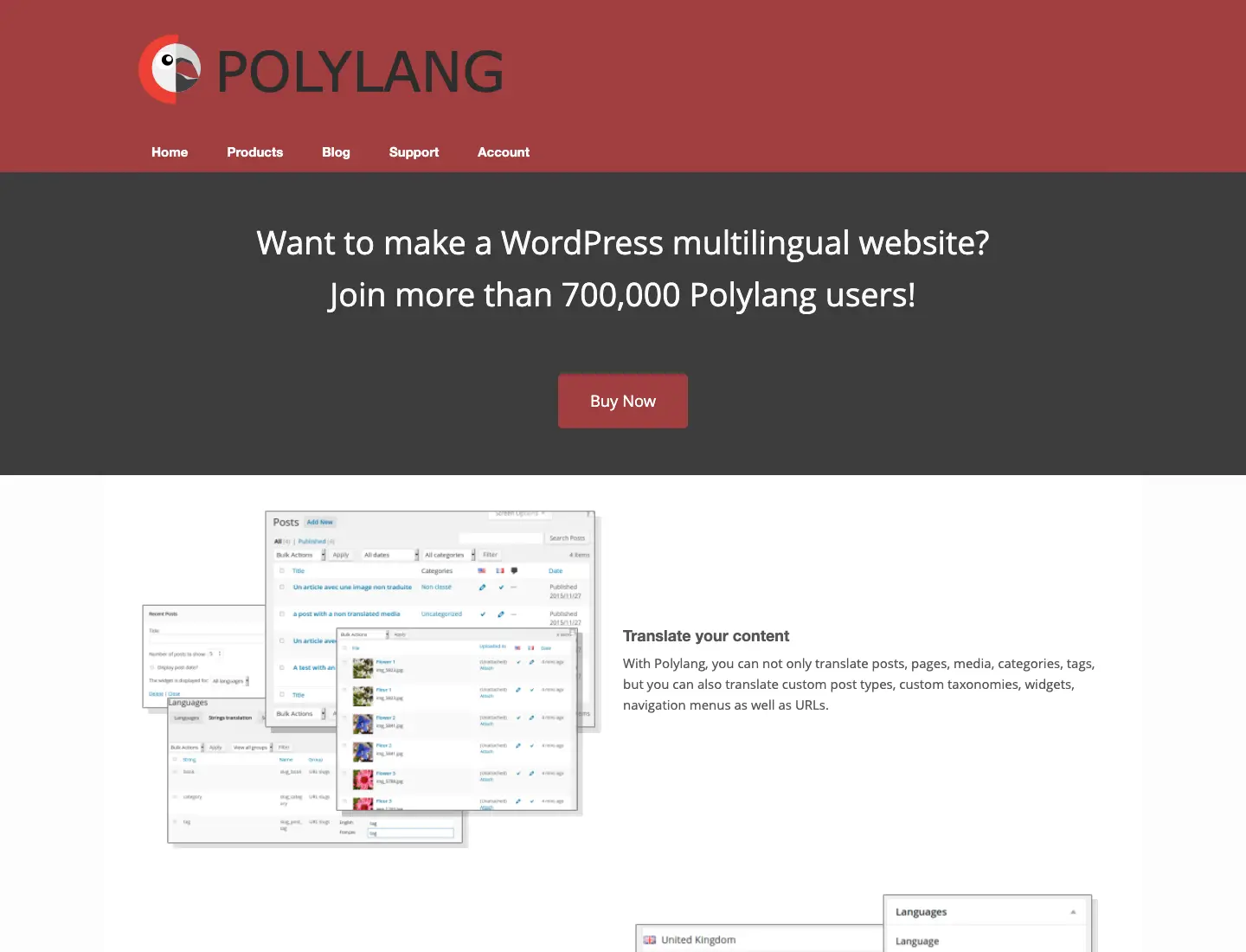
PolyLang
- Simpler and faster
- Free version available
- Integrates well with native WordPress setup
PolyLang is a brilliant choice for those looking for a lightweight, intuitive way to add multilingual capabilities to their WordPress site. With a free version available and seamless integration into the native WordPress interface, it’s incredibly easy to get started—even for non-technical users. Its streamlined design means it runs quickly and efficiently, making it ideal for smaller sites or businesses prioritising performance. However, it’s not without its limitations. If you need advanced translation management features or full WooCommerce compatibility, you’ll need to invest in the Pro version and a few add-ons like Lingotek or the WooCommerce extension. Still, PolyLang strikes the perfect balance between simplicity and functionality for many businesses just starting their multilingual journey.
Pros:
- Lightweight
- Straightforward UI
- Great performance
Cons:
- Lacks deep translation management
- Requires add-ons for WooCommerce or string localisation

MultilingualPress (For Multisite only)
- Best for businesses going the multisite route
- Deep integration with WordPress core
- One site per language
MultilingualPress is purpose-built for WordPress Multisite environments and shines when you need actual separation between language versions. Instead of cramming all translations into a single site, it allows you to run one dedicated site per language—each fully customisable, yet connected via smart translation relationships. This structure offers crystal-clear content separation, making it easier to manage region-specific strategies and comply with local SEO best practices. MultilingualPress also makes cloning entire sites a breeze, saving loads of time when scaling. The trade-off? It has a steeper learning curve compared to single-site plugins, and its developer documentation isn’t as comprehensive as it could be. But for serious global businesses, it’s a powerful, scalable solution that gives you full control.
Pros:
- Clear content separation
- Easy to clone sites
- Ideal for international SEO
Cons:
- Higher learning curve
- Documentation could be better
AI and Machine Translation: The New Frontier?
AI is revolutionising the way we build and manage websites, and multilingual plugins are right at the heart of that transformation. In recent years, tools like WPML and PolyLang have begun integrating artificial intelligence to assist with translations — saving time, lowering costs, and streamlining content workflows.
WPML now includes an Advanced Translation Editor powered by leading AI engines like DeepL and Google Translate. This helps users to auto-translate large batches of content in just a few clicks, with helpful features like HTML handling, glossary creation, and even spell-checking built in. It’s perfect for teams wanting to scale fast without immediately hiring human translators.
PolyLang, when paired with Lingotek, offers a similar cloud-based experience. Lingotek enables AI translation at scale, while giving you the option to loop in professional translators or internal reviewers for human oversight. This hybrid approach is becoming increasingly popular among marketing managers and content teams who want to stay agile.
The Rise of AI: A Game-Changer?
There’s no denying that AI tools have come a long way. They’re faster, smarter, and increasingly accurate with every update. For businesses needing to translate content quickly — product descriptions, blog posts, landing pages — machine translation can be a powerful ally.
The key benefits?
- Speed: Translate entire sites in hours, not weeks
- Cost-effectiveness: Reduce or delay the need for professional translation services
- Convenience: Built directly into the WordPress interface
The Pitfalls of AI Translation
But don’t be fooled — AI isn’t the silver bullet. In fact, relying solely on machine translation can come with real drawbacks:
- Context Blindness: AI often struggles with cultural references, industry jargon, idioms, and regional nuances. What sounds fine in English can be confusing or even offensive in another language if poorly translated.
- SEO Limitations: While speed is a benefit, bad translations can impact your SEO rankings. Search engines prioritise high-quality, user-friendly content — and poor grammar or mismatched keywords can seriously harm your visibility in localised markets.
- Brand Dilution: Your tone of voice, brand messaging, and overall customer experience are just as important in a second language. Machine-translated text can lose your original copy’s emotion, which means your audience might not engage in the way you want them to.
Our advice? Use AI as a springboard, not a shortcut. Let the machine do the heavy lifting on the first pass, then have a native speaker or localisation expert finesse the content. This hybrid approach saves time while maintaining quality, clarity, and consistency.
Where AI Is Headed
The good news? AI is only getting better. We’re starting to see plugins offering context-aware translation suggestions, auto-learning glossaries, and even style-matching capabilities that mimic your brand tone. But we’re not there yet. Human oversight remains important — especially if you’re aiming for international markets where precision and professionalism matter.
Plugin Cost Comparison Table
| Plugin | Starting Price | Best For | AI Translation | WooCommerce Support |
|---|---|---|---|---|
| WPML | $29/year | Feature-rich, translation teams | Yes | Yes |
| PolyLang (Free) | €0 | Basic, small multilingual sites | With Lingotek | With Add-on |
| PolyLang Pro | €99/year | Pro features, performance | With Lingotek | With Add-on |
| MultilingualPress | $99/year | Multisite setups, enterprise sites | No | Yes |
- WPML is the most feature-rich and affordable starting at $29/year, with strong AI translation and full WooCommerce support — ideal for larger teams.
- PolyLang offers a solid free option for smaller sites, while PolyLang Pro at €99/year brings added performance and flexibility. Both require Lingotek for AI and an add-on for WooCommerce.
- MultilingualPress, priced at $99/year, is tailored for serious multisite setups and enterprise-level projects. While it doesn’t offer built-in AI translation, it’s great for SEO and managing fully separate language sites.
Thinking long-term? Let’s build your multilingual strategy together.
What About Localisation?
Localisation goes beyond translation. It’s adapting every aspect of your content to suit the culture of your target audience:
- Currency and pricing
- Units of measure
- Tone, humour, images
- Legal notices or disclaimers
We recommend localisation best practices for all international-facing sites. Don’t just translate your message – make sure it lands with your audience.
Our Verdict: What We Recommend at Fhoke
With over 17 years designing and building WordPress websites, and clients ranging from local UK startups to global brands, our advice is always tailored.
- For lean, focused multilingual sites: Go for PolyLang Pro or WPML
- For full-on international operations: You need a Multisite setup with MultilingualPress
- Need ecommerce? WPML is the best supported for WooCommerce
- Tight budget? Start with PolyLang Free + Lingotek and upgrade when needed
Whichever approach you choose, the most important thing is that it grows with your business.
Final Thoughts + Next Steps
Choosing a multilingual WordPress approach doesn’t have to be overwhelming. At Fhoke, we’ve been helping brands around the world deliver pixel-perfect, high-performance WordPress and multilingual websites from our base here in London.
Whether you’re ready to go global or simply want to connect with new audiences, we’re here to guide you every step of the way.
Ready to chat? Schedule a free consultation with our team