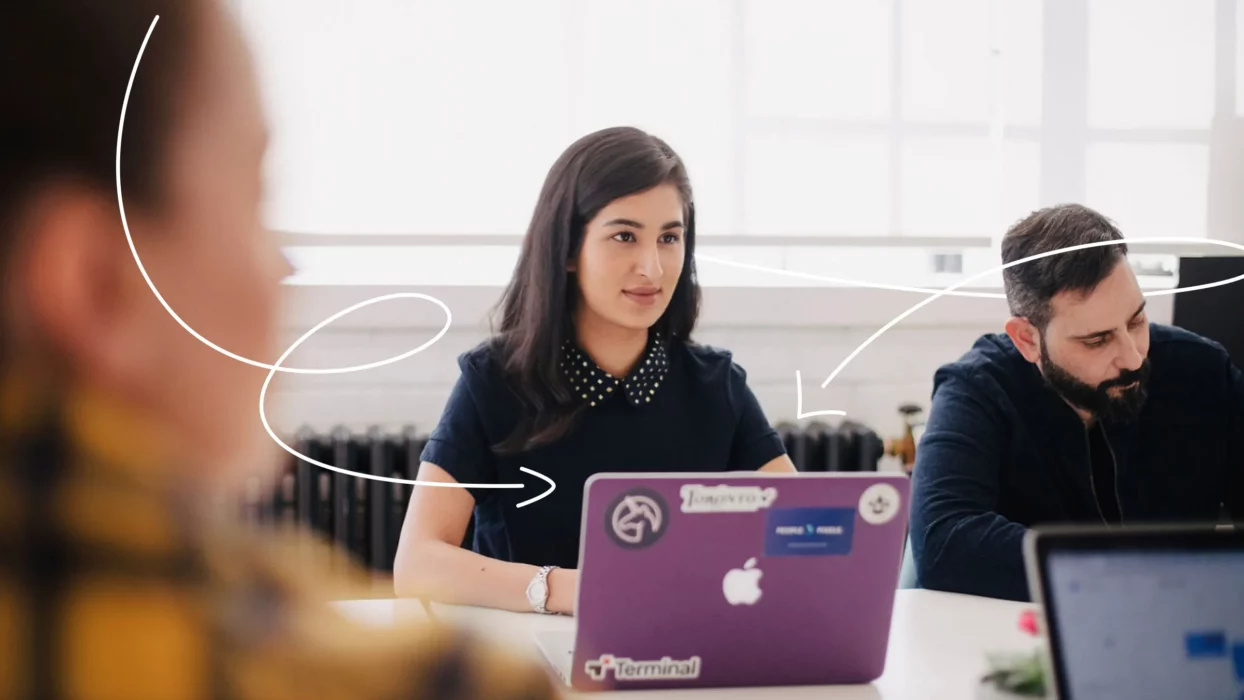We’ve said it before, and we’ll say it again: Choosing the right content management system (CMS) is one of the most important decisions a marketing professional or any brand, for that matter, will make when launching a new website. Your CMS is the foundation for content delivery, campaign deployment, SEO, analytics, and brand experience. WordPress and Squarespace are two of the most popular options available today—both with powerful features but aimed at different users.
Like we’ve covered before in posts like WooCommerce vs Shopify: Which Is Better & Why? this guide is designed to help digital marketers and marketing specialists assess both platforms from a strategic and technical perspective. We’ll break down the differences in usability, SEO, integrations, content workflows, and value for money—so you can make an informed decision tailored to your marketing goals.
But hey, as a UK-based WordPress agency with over 16 years experience (as of 2025, add on the years depending on when you’re reading this) we’re always going to advocate the use of WordPress over a platform like Squarespace, simply because it’s open source and offers way more flex down the road. But, let’s give Squarespace its dues and explore two of the most popular platforms on the market.
This Article Will Cover:
- 1. Overview: What Are WordPress and Squarespace?
- 2. Ease of Use & User Interface
- 3. Design & Templates
- 4. Content Management & Blogging Tools
- 5. SEO Capabilities
- 6. Plugins, Integrations & Marketing Tools
- 7. eCommerce & Conversion Tools
- 8. Hosting, Security & Maintenance
- 9. Pricing & Value for Money
- 10. When to Choose WordPress vs Squarespace
- Which Platform Wins for Marketers?
1. Overview: What Are WordPress and Squarespace?
In a quick breakdown of the two, WordPress and Squarespace are two leading website platforms, each suited to different user needs. WordPress offers unmatched flexibility, customisation, and control—ideal for those comfortable managing their site independently or with managed hosting support. Squarespace simplifies the entire process, providing an all-in-one solution designed for users who prioritise ease of use and quick setup over extensive customisation.
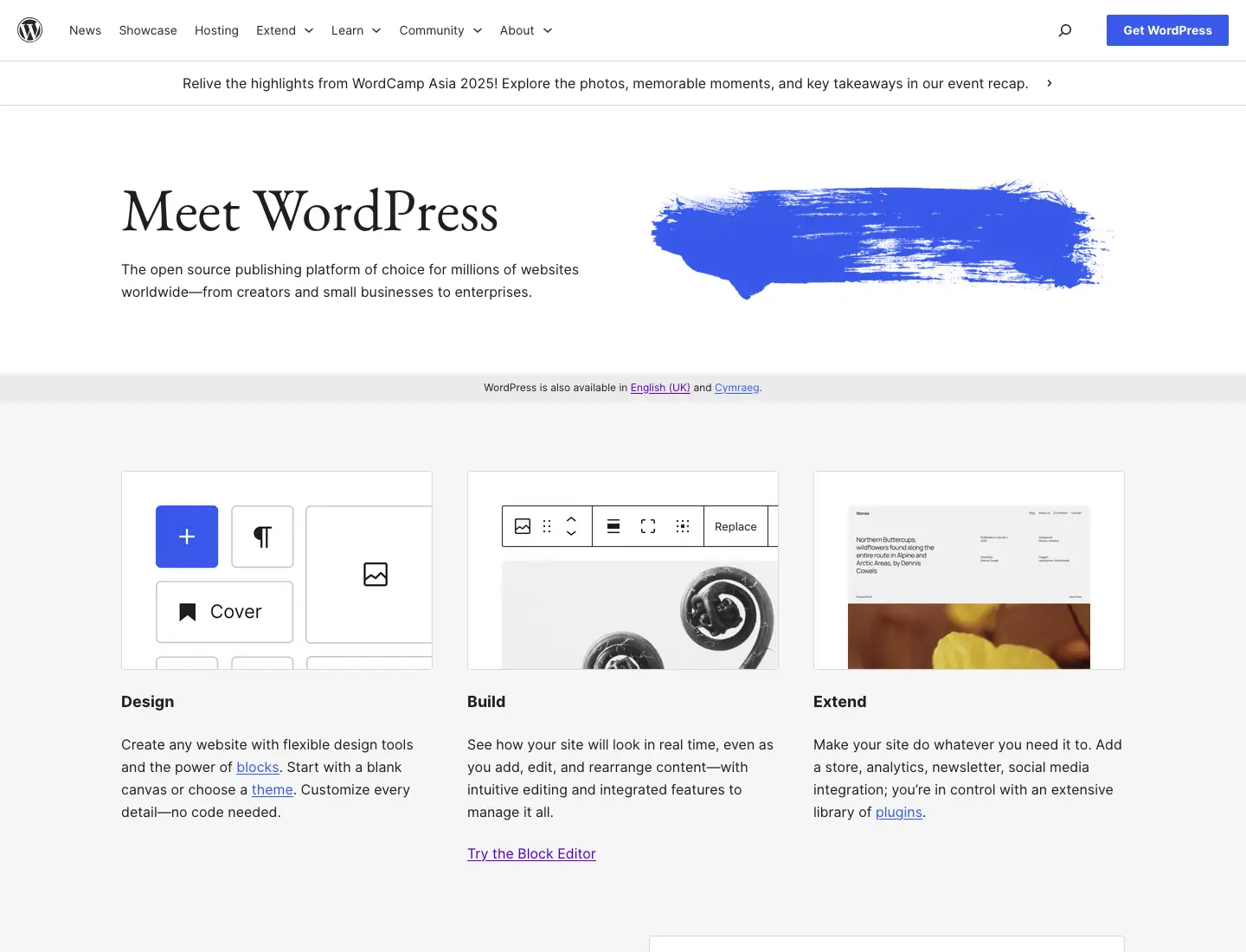
WordPress (Self-Hosted)
WordPress is an open-source CMS that powers over 40% of the web. It’s incredibly flexible, endlessly customisable, and supported by a vast ecosystem of plugins and themes. Traditionally, using WordPress meant purchasing separate hosting, installing the CMS manually, and managing updates and security on your own. However, this landscape has changed significantly.
Today, many top-tier hosting providers such as Kinsta, WP Engine, and SiteGround offer fully managed WordPress hosting. These services often include setup support, daily backups, security monitoring, automatic updates, staging environments, and performance optimisation. This makes launching and maintaining a WordPress site far more accessible—even for non-technical users.
That said, WordPress still demands a more hands-on approach compared to Squarespace. Its vast flexibility also introduces complexity when comparing it to all-in-one platforms, especially for users who need to manage themes, plugins, and integrations separately. That’s why we recommend you speak to a web design agency like ours to get the best out of a new WordPress website.
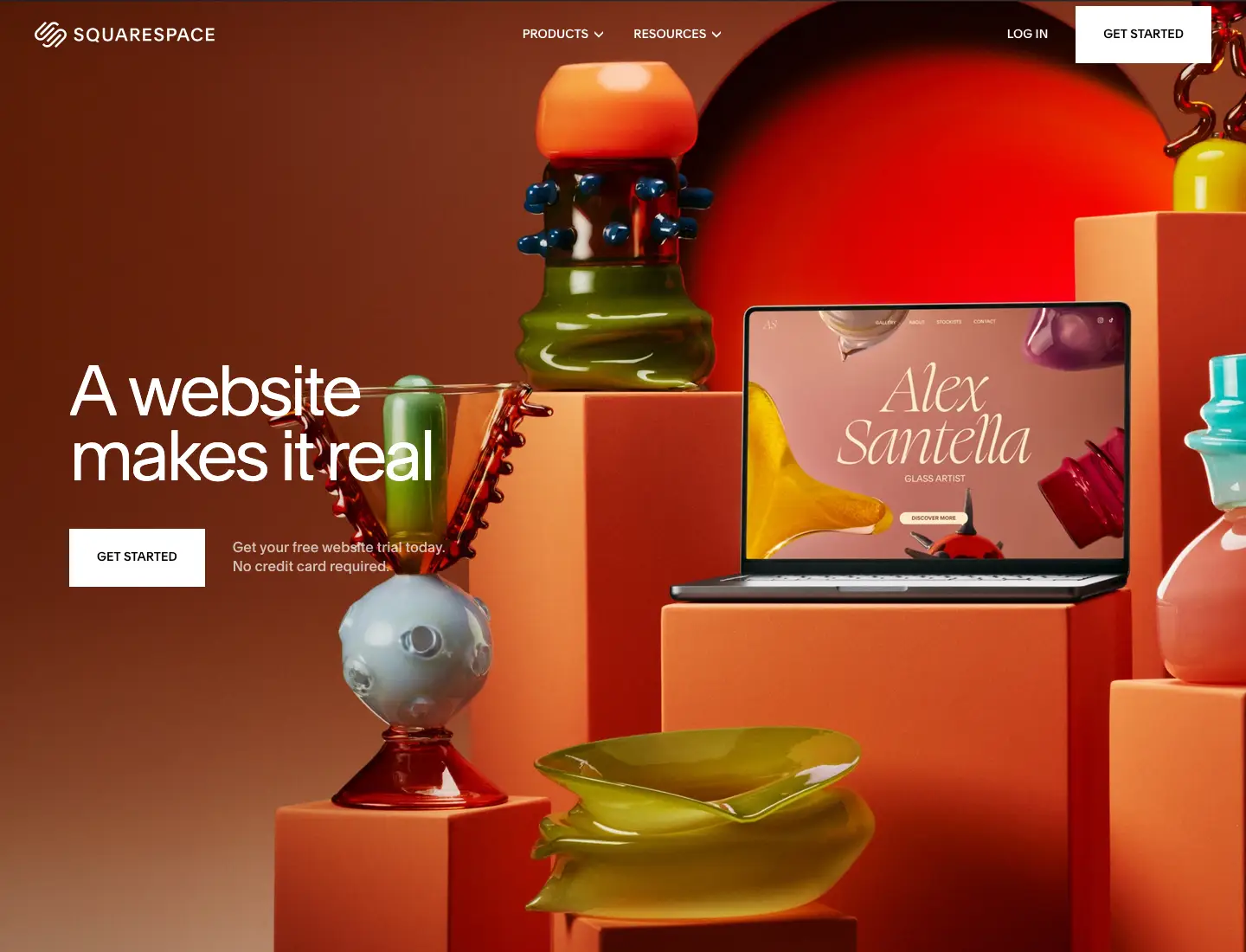
Squarespace
Squarespace on the other hand is an all-in-one website builder that includes hosting, support, templates, and content tools in a single package. It’s simialr to Shopify in that sense. Its main appeal lies in ease of use and set-up, particularly for non-technical users who want a professional site up and running quickly. That’s it’s primary target market, the smaller business owner or blogger who has zero patience or skills in website design.
2. Ease of Use & User Interface
Squarespace offers a clean, drag-and-drop editor that’s intuitive and beginner-friendly. You don’t need to know code or deal with plugins to get started. This makes it ideal for solo marketers, small teams, or visual thinkers.
WordPress, on the other hand, offers more complexity—but also far greater control. While the default block editor (Gutenberg) is user-friendly, many users turn to front-end visual builders like Elementor, Divi, or Beaver Builder to create page layouts without needing a developer. These tools bridge the gap between design and functionality, allowing marketers to launch attractive landing pages and content hubs with ease.
However, this convenience can come at a cost. Builders like Elementor are resource-heavy and can introduce performance issues such as longer load times due to bloated code. Additionally, the use of third-party plugins to support these builders can lead to compatibility conflicts, which are often difficult to diagnose without technical expertise. For marketers managing multiple campaigns or complex integrations, this can lead to frustrating bottlenecks.
These builder tools offer feature lock-ins. The code goes over the top of WordPress and manages the content in their own unique ways. Time and again we have clients coming to us in a right muddle. Getting them out of the likes of Elementor takes time, and can be quite a manual process. That’s why if you choose to use WordPress it’s better to use the native tools, or using plugins that are WordPress friendly.
Ultimately, your choice depends on your goals, technical ability, and budget. As WordPress specialists, we always recommend a bespoke WordPress build for serious marketing websites. A custom-built theme avoids unnecessary bloat, improves load speed, enhances security, and offers long-term scalability—tailored to your exact business requirements rather than relying on an off-the-shelf layout builder.
Verdict: Squarespace wins for ease of use; WordPress wins for depth, but requires careful implementation to avoid common pitfalls.
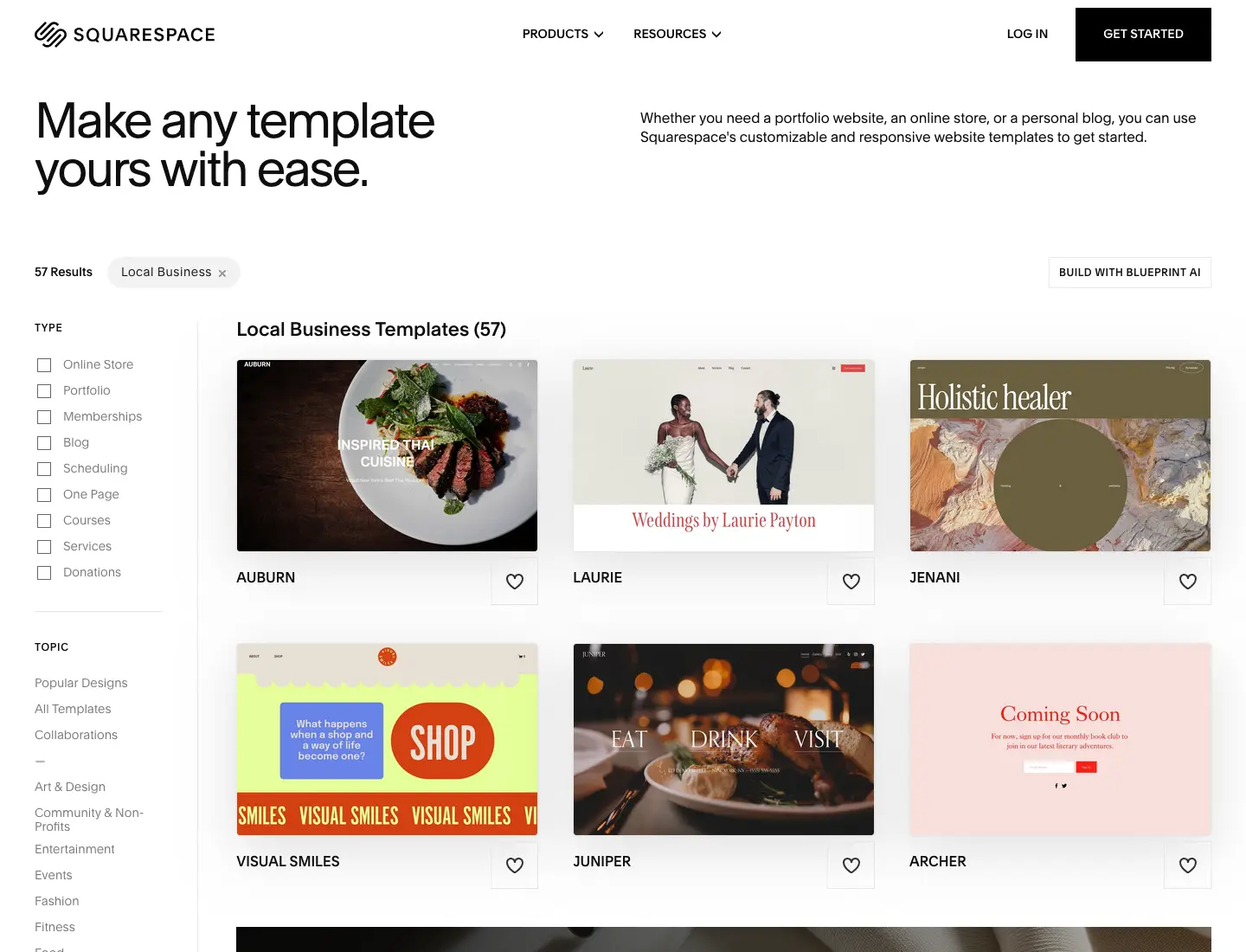
3. Design & Templates
Squarespace excels at offering pre-designed templates, especially for creative portfolios, product showcases, or lifestyle brands. Templates are mobile-friendly, and styling is consistent across the site.
WordPress has thousands of free and premium themes available, giving users a broad range of starting points for design. These themes can be customised to match your brand identity and layout preferences, especially when paired with page builders. However, there are limitations. Even with high-quality prebuilt themes, you’re often working within the confines of someone else’s design system. This means certain layout options, user flows, or performance considerations might be difficult—or impossible—to fully customise.
Additionally, many WordPress users install themes from third-party developers or marketplaces, which vary widely in quality. While some are excellent, others are poorly coded, rarely updated, or contain compatibility issues with newer plugins or WordPress core updates. When problems arise, support is often inconsistent, and you’re at the mercy of an external vendor with no obligation to resolve your issue quickly.
For marketers with long-term goals, a bespoke WordPress theme built by a specialist like us offers the most reliable and scalable solution. Custom themes are lean, purpose-built, and designed around your specific functionality, performance, and content needs. You avoid the pitfalls of bloat, unnecessary features, and third-party dependency—and gain the peace of mind that support is in place if something goes wrong.
Verdict: Squarespace is best for out-of-the-box design; WordPress wins for full creative freedom—especially when developed with a bespoke, strategic approach.
4. Content Management & Blogging Tools
While WordPress was originally created as a blogging platform, the term ‘blogging’ feels almost outdated in the context of what WordPress is used for today. With over 40% of the entire internet built on WordPress, the platform has evolved far beyond its roots. It now powers everything from simple brochure sites and high-performance eCommerce stores to complex enterprise-level websites with hundreds of thousands of pages.
In that context, the idea of a ‘blog’ still exists—it’s the process of publishing content in a structured, chronological way. But many WordPress sites using this capability are not what most would consider traditional ‘blogs’. They are dynamic content platforms designed for lead generation, SEO, and audience engagement at scale.
WordPress continues to shine in content flexibility. It supports categories, tags, custom post types, advanced scheduling, and editorial plugins like CoSchedule or PublishPress. This makes it ideal for digital marketers focused on SEO, content marketing, or thought leadership.
Squarespace includes a good blogging engine with simple scheduling and layout tools. It’s more than sufficient for regular publishing, but lacks the taxonomies and workflow extensibility of WordPress.
Verdict: WordPress offers a superior content management experience, particularly for marketers working at scale or with sophisticated publishing needs.

5. SEO Capabilities
Once you’ve launched your website, the next step is usually to get people to visit it. While many marketers turn to paid channels such as PPC and social media advertising, organic traffic remains one of the most sustainable and cost-effective ways to grow visibility online. For websites built around content—from blog articles to product pages or editorial hubs—success depends on your ability to rank in search engines. This is where search engine optimisation (SEO) comes in. The structure and flexibility of your CMS can dramatically affect how well your site performs in search.
| Feature | WordPress | Squarespace |
|---|---|---|
| SEO plugins | Yoast, RankMath, All-in-One SEO | Built-in features |
| Schema & markup | Highly customisable | Basic integrations |
| URL structure | Fully editable | More limited |
| Page speed control | Dependent on host and theme | Optimised out-of-the-box |
WordPress is the marketer’s dream platform when it comes to SEO—provided it’s well-configured. Plugins like Yoast or RankMath offer complete control over metadata, sitemaps, robots.txt, redirects, schema, and canonical tags.
Squarespace includes basic SEO tools such as page titles, descriptions, and alt text—but lacks more advanced capabilities and flexibility.
Verdict: WordPress is the clear winner for SEO-centric strategies.
6. Plugins, Integrations & Marketing Tools
WordPress supports over 55,000 plugins, including integrations for:
- Email platforms (Mailchimp, ConvertKit, ActiveCampaign)
- CRM tools (HubSpot, Salesforce)
- Marketing automation (Zapier, Uncanny Automator)
- Analytics (GA4, Matomo, Hotjar)
Squarespace integrates well with Google Analytics, Mailchimp, and Zapier, but lacks the breadth and customisation of WordPress.
Verdict: WordPress wins for integration depth and martech stack compatibility.
7. eCommerce & Conversion Tools
Squarespace includes built-in eCommerce features such as product catalogues, checkout, inventory, and discount codes. It’s ideal for small to mid-sized stores and digital product sales, especially for marketers who want to get up and running quickly without complex configurations.
WordPress requires WooCommerce or other plugins for eCommerce but offers complete customisation. With WooCommerce, you have total control over your store’s structure, checkout experience, shipping rules, and third-party integrations. It’s powerful, flexible, and supported by a large ecosystem of extensions for everything from abandoned cart recovery to advanced analytics.
However, if eCommerce is your primary focus, it’s worth reviewing dedicated platforms like Shopify or BigCommerce as well. These are purpose-built for selling online, offering tightly integrated backends, built-in security, and less maintenance overhead than WooCommerce. Shopify, in particular, is often preferred for businesses that want minimal setup and streamlined operations, even if it comes with platform limitations and higher monthly costs.
Ultimately, your decision depends on the scale of your store, your budget, and how much customisation you require. WooCommerce is a great fit for businesses that want maximum flexibility and already have WordPress experience or developer support. Shopify may be better suited for lean teams or marketing professionals who prefer an all-in-one eCommerce experience with dedicated support and infrastructure.
Verdict: Squarespace for simplicity, WordPress for serious eCommerce growth—with Shopify or BigCommerce as strong alternatives depending on your specific needs.
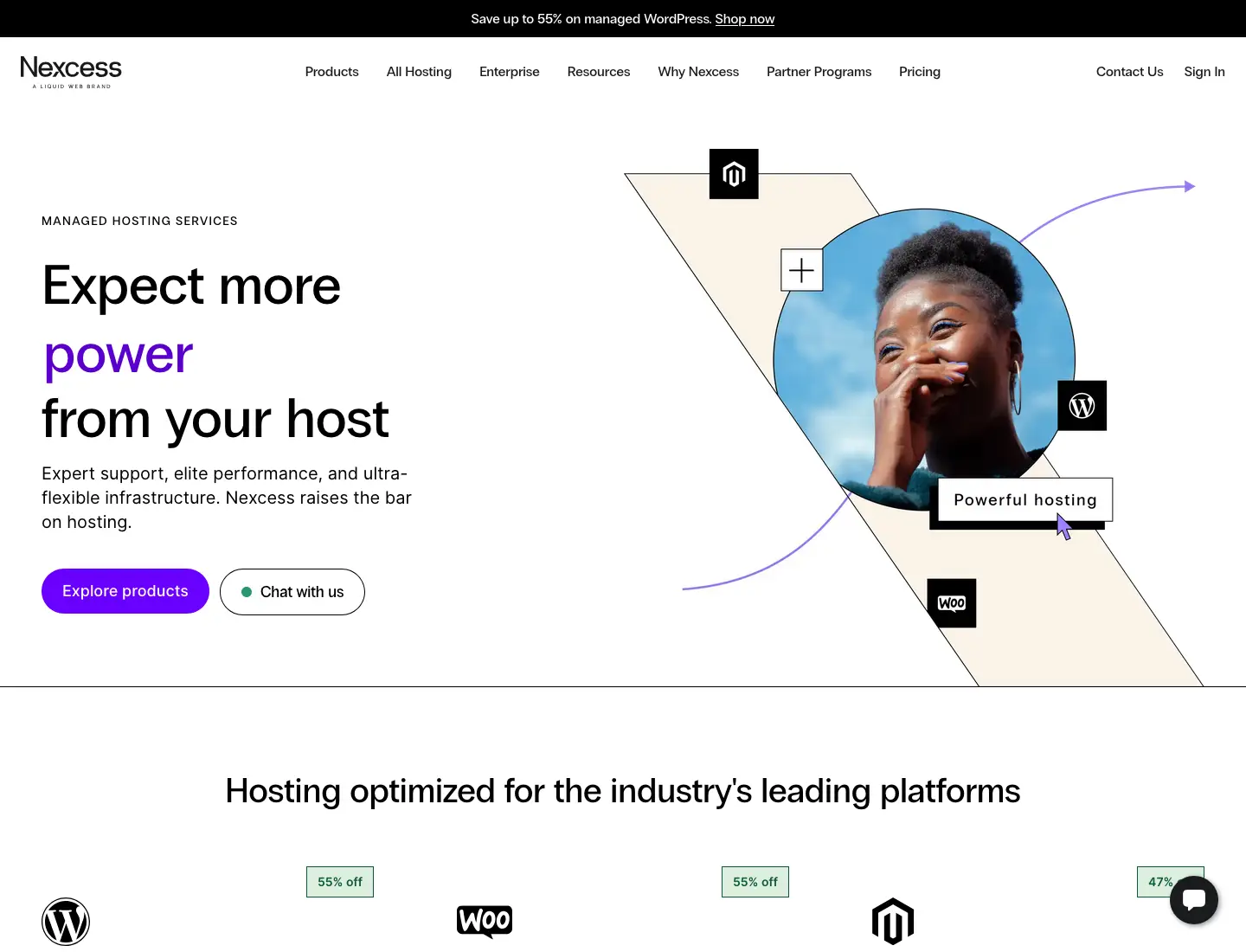
8. Hosting, Security & Maintenance
Before choosing a CMS, it’s important to understand how your website will be hosted—and how that hosting impacts performance, security, and maintenance. Every website needs to be hosted in a secure and reliable environment. How much responsibility you take for this depends on the platform you choose.
Squarespace simplifies the process significantly. It’s an all-in-one hosted solution, meaning you don’t need to worry about server configurations, security patches, or downtime. This makes it ideal for marketers or small teams with limited technical resources who want to focus on content and design without the overhead of managing a backend.
WordPress, on the other hand, takes a more considered and customisable approach. You are responsible for selecting your hosting provider, and that choice plays a major role in your site’s performance and reliability. However, with that responsibility comes a significant upside: you gain full control over how your website is configured, optimised, and secured. This makes WordPress far more scalable, adaptable, and high-performing in the long run.
To make this easier, many top-tier hosting providers now offer managed WordPress hosting, which includes setup, updates, backups, and even technical support. If you’re using WordPress but want the simplicity of a Squarespace-like experience, services like WP Engine, Kinsta, and SiteGround are excellent choices. We go into much more detail on this topic in our article on Best Managed WordPress Hosting in the UK, which compares the top providers based on performance, pricing, and support.
Squarespace provides a fully hosted, secure environment with automatic updates and SSL certificates. Marketers never need to worry about server settings, speed, or downtime.
With WordPress, you must choose a host (e.g. SiteGround, Kinsta, WP Engine) and handle backups, updates, and security. While this gives full control, it can be time-consuming without technical support.
Verdict: Squarespace is stress-free; WordPress offers control with responsibility.
9. Pricing & Value for Money
| CMS | Typical Monthly Cost | Included Features |
|---|---|---|
| WordPress | £5–£30+ (hosting + optional plugins) | Fully customisable, self-managed |
| Squarespace | £12–£35+ (tiers) | Hosting, templates, support, SSL, updates |
WordPress has a lower barrier to entry if you’re tech-savvy, but costs can escalate depending on your site’s requirements. Very large websites—those with extensive content libraries, complex functionality, or custom API integrations—can become more expensive due to the need for advanced hosting, premium plugins, and developer resources.
Squarespace, by contrast, keeps pricing predictable. However, its fixed structure means that any workarounds or limitations you hit could result in compromises or additional tools outside the platform.
When comparing like-for-like functionality, the costs between WordPress and Squarespace are often similar. The key difference lies in flexibility—WordPress allows for a much broader range of configurations, features, and performance enhancements.
Verdict: Squarespace is simpler to budget for; WordPress offers long-term scalability and value for those who need custom solutions and growth potential.
10. When to Choose WordPress vs Squarespace
Ultimately, the best CMS for you depends on your goals, resources, and technical confidence.
Choose WordPress If You Need:
- Full creative control over site layout and behaviour
- Advanced SEO and content structures
- A site that integrates with a robust martech stack
- Flexibility for future growth and customisation
Choose Squarespace If You Want:
- A beautiful website up fast with no technical skills
- Built-in hosting and support
- A platform to manage solo or with a small team
- To focus on content, not infrastructure
Which Platform Wins for Marketers?
WordPress is best for marketers who need scalability, integrations, SEO depth, and the freedom to shape the user journey in a very specific way. It’s ideal for long-term growth, larger teams, or those investing heavily in content marketing.
Squarespace is perfect for marketers who want fast results with minimal complexity. It delivers sleek, professional sites that are easy to manage, update, and scale within defined boundaries.
If you’re still unsure, explore our related articles:
- Best Managed WordPress Hosting in the UK
- How to Improve WordPress SEO Without Plugins
- Best contact form plugins for Wordpress
Both platforms are excellent when used for the right purpose. The best choice is the one that best supports your marketing strategy without slowing you down.
Basically, go for WordPress and choose use!